Got it working here, based on this post by phrogz.
What i did:
- Add a
start parameter which is a number between 0 and 99
- Calculate the
dashSize summing the contents of the dash array
- Calculate
dashOffSet as a fraction of dashSize based on start percent
- Subtracted the offset from x, y and added to dx, dy
- Only started drawying after the offset been gone (it´s negative, remember)
- Added a
setInterval to update the start from 0 to 99, step of 10
Update
The original algorithm wasn't working for vertical or negative inclined lines. Added a check to use the inclination based on the y slope on those cases, and not on the x slope.
Demo here
Updated code:
if (window.CanvasRenderingContext2D && CanvasRenderingContext2D.prototype.lineTo) {
CanvasRenderingContext2D.prototype.dashedLine = function(x, y, x2, y2, dashArray, start) {
if (!dashArray) dashArray = [10, 5];
var dashCount = dashArray.length;
var dashSize = 0;
for (i = 0; i < dashCount; i++) dashSize += parseInt(dashArray[i]);
var dx = (x2 - x),
dy = (y2 - y);
var slopex = (dy < dx);
var slope = (slopex) ? dy / dx : dx / dy;
var dashOffSet = dashSize * (1 - (start / 100))
if (slopex) {
var xOffsetStep = Math.sqrt(dashOffSet * dashOffSet / (1 + slope * slope));
x -= xOffsetStep;
dx += xOffsetStep;
y -= slope * xOffsetStep;
dy += slope * xOffsetStep;
} else {
var yOffsetStep = Math.sqrt(dashOffSet * dashOffSet / (1 + slope * slope));
y -= yOffsetStep;
dy += yOffsetStep;
x -= slope * yOffsetStep;
dx += slope * yOffsetStep;
}
this.moveTo(x, y);
var distRemaining = Math.sqrt(dx * dx + dy * dy);
var dashIndex = 0,
draw = true;
while (distRemaining >= 0.1 && dashIndex < 10000) {
var dashLength = dashArray[dashIndex++ % dashCount];
if (dashLength > distRemaining) dashLength = distRemaining;
if (slopex) {
var xStep = Math.sqrt(dashLength * dashLength / (1 + slope * slope));
x += xStep
y += slope * xStep;
} else {
var yStep = Math.sqrt(dashLength * dashLength / (1 + slope * slope));
y += yStep
x += slope * yStep;
}
if (dashOffSet > 0) {
dashOffSet -= dashLength;
this.moveTo(x, y);
} else {
this[draw ? 'lineTo' : 'moveTo'](x, y);
}
distRemaining -= dashLength;
draw = !draw;
}
// Ensure that the last segment is closed for proper stroking
this.moveTo(0, 0);
}
}
var dashes = '10 20 2 20'
var c = document.getElementsByTagName('canvas')[0];
c.width = 300;
c.height = 400;
var ctx = c.getContext('2d');
ctx.strokeStyle = 'black';
var drawDashes = function() {
ctx.clearRect(0, 0, c.width, c.height);
var dashGapArray = dashes.replace(/^\s+|\s+$/g, '').split(/\s+/);
if (!dashGapArray[0] || (dashGapArray.length == 1 && dashGapArray[0] == 0)) return;
ctx.lineWidth = 4;
ctx.lineCap = 'round';
ctx.beginPath();
ctx.dashedLine(10, 0, 10, c.height, dashGapArray, currentOffset);
ctx.dashedLine(0, 10, c.width, 10, dashGapArray, currentOffset);
ctx.dashedLine(0, 0, c.width, c.height, dashGapArray, currentOffset);
ctx.dashedLine(0, c.height, c.width, 0, dashGapArray, currentOffset);
ctx.closePath();
ctx.stroke();
};
window.setInterval(dashInterval, 500);
var currentOffset = 0;
function dashInterval() {
drawDashes();
currentOffset += 10;
if (currentOffset >= 100) currentOffset = 0;
}