Hi can somebody tell me please what am I doing wrong in running parallel tests on Selenium server?
I have this simple parallel tests in the class:
package tests;
import categories.Category1;
import com.google.code.tempusfugit.concurrency.ConcurrentTestRunner;
import org.junit.Before;
import org.junit.Test;
import org.junit.experimental.categories.Category;
import org.junit.runner.RunWith;
@RunWith(ConcurrentTestRunner.class)
@Category(Category1.class)
public class ParalelTest extends Base
{
protected String siteUrl = "/waitforit.php";
@Before
public void setUp()
{
driver.get(baseUrl + siteUrl);
}
@Test
public void test1()
{
System.out.println("test1() thread name: " + Thread.currentThread().getName());
}
@Test
public void test2()
{
System.out.println("test2() thread name: " + Thread.currentThread().getName());
}
@Test
public void test3()
{
System.out.println("test3() thread name: " + Thread.currentThread().getName());
}
@Test
public void test4()
{
System.out.println("test4() thread name: " + Thread.currentThread().getName());
}
}
Here is the screen with error:
What is wrong with that? Without server it works fine.