I am trying to change the fill colors of the bars based on their variable (male or female)
This is my code that works:
ggplot(sex_excercise_genhlth, aes(genhlth, prop_exer, fill=sex)) +
geom_bar(stat="identity", colour="black", position="dodge" ) + labs(title="Proportions of males to females who exercised in last 30 days compared to their general health", x="General Health", y="Proportion Exercise")
When I add the following code I get an error:
+scale_fill_manual(values=c(“blue”,“pink”))
