We have a program that has an MSI to install it. Is it possible to pass in parameters from the command line and have them populate the fields that need to be completed by the user?
Currently we have an MSI that asks for certain data and has to be filled in manually. We are now trying to automate much of this from the command line. We've found the internal field names (keys) and we can pass these from the command line, however, the log shows that the values get deleted halfway through and they end up blank. I suspect that the fields aren't being populated with the passed in data, the fields end up blank, and the data gets erased. Only the directory in which to install the program doesn't get deleted.
I've found the fields in Visual Studio (right click the Setup project > View > User Interface) but it looks like the values only take static data. Is there any way to get them to take parameters from the command line?