When Trying to open tesnorflow I just get a plank page:
This is how it looks like in firefox:
I get the error message in the chrome console:
Refused to execute script from 'http://localhost:6006/index.js' because its MIME type ('text/plain') is not executable, and strict MIME type checking is enabled.
In the firefox console I get the error message:
The resource from “http://localhost:6006/index.js” was blocked due to MIME type (“text/plain”) mismatch (X-Content-Type-Options: nosniff)
and
Loading failed for the <script> with source “http://localhost:6006/index.js”.
I tried:
Unable to open Tensorboard in browser
Tensorboard get blank page
I typed in the console:
tensorboard --logdir=runs --bind_all
tensorboard --logdir=./runs --bind_all
tensorboard --logdir=./runs/ --bind_all
tensorboard --logdir=./runs --host localhost --port 6006
tensorboard --logdir=./runs --host localhost
tensorboard --logdir=./runs --port 6006 --bind_all
I have tensorboard version: 2.1.0 I generated my data like that:
train_set = torchvision.datasets.FashionMNIST(
root="./data/FashionMNIST",
train=True,
download=True,
transform=transforms.Compose([
transforms.ToTensor()
])
)
train_loader = torch.utils.data.DataLoader(train_set, batch_size=1000)
tb = SummaryWriter()
network = Network()
images, labels = next(iter(train_loader))
grid = torchvision.utils.make_grid(images)
tb.add_image("image", grid)
tb.add_graph(network, images)
tb.close()
I followed this tutorial: TensorBoard with PyTorch - Visualize Deep Learning Metrics