JupyterLab is in a gcp Deep learning vm.
Since few hours ago I can't save any changes in JupyterLab.
There are unsaved changes.
save notebook greyed out.
Also, if I try to delete a file from the left pane, it gives a 500 error.
The only change I recall making prior to this breaking is this. I had this error when I tried to do git operations in the command line.
Another git process seems to be running in this repository, e.g.
an editor opened by 'git commit'. Please make sure all processes
are terminated then try again. If it still fails, a git process
may have crashed in this repository earlier:
Therefore I did this
rm -f ./.git/index.lock
And the git command worked correctly. This the only thing I recall doing prior to this error.
Afterwards, I deleted the repository and recloned it.
And since I had to type sudo everytime I had the user claim the jupyter directory. But this error was there before I made this change.
udo chown your_username directory