I have the below code to plot a probit model comparing the chance of success based on a maximum temperature value. Seems to work well, I'm happy with the plot. But I'm hoping to highlight the point along the curve where the probability is 50%, and then draw a line down to the x-axis to determine (and show) this value as well. Also hoping to include confidence intervals for this estimate. Any help would be greatly appreciated!
data <- data.frame(MaxTemp = c(53.2402, 59.01004,51.42602,41.53883,44.70763,53.90285,51.130318,54.5929,43.697559,49.772446,54.902222,52.720528,58.782608,47.680374,48.30313,56.10921,57.660324,46.387924,60.503147,53.803177,52.27771,58.58555,55.74136,49.04505,46.816269,52.58295,52.751373,56.209747,51.733894,51.424305,50.74564,47.046513,53.030407,56.68752,56.639351,53.526585,51.562313),
Success=c(1,1,1,0,0,1,1,1,0,0,1,1,1,0,0,1,1,0,1,1,1,1,1,1,0,1,1,1,1,1,1,0,1,1,1,1,1))
TempProbitModel <- glm(Success ~ MaxTemp, data=data, family=binomial(link="logit"))
temp.data <- data.frame(MaxTemp = seq(40, 62, 0.5))
predicted.data <- as.data.frame(predict(TempProbitModel, newdata = temp.data, type="link", se=TRUE))
new.data <- cbind(temp.data, predicted.data)
std <- qnorm(0.95 / 2 + 0.5)
new.data$ymin <- TempProbitModel$family$linkinv(new.data$fit - std * new.data$se)
new.data$ymax <- TempProbitModel$family$linkinv(new.data$fit + std * new.data$se)
new.data$fit <- TempProbitModel$family$linkinv(new.data$fit)
(TempProb <- ggplot(data, aes(x=MaxTemp, y=Success)) +
geom_point() +
geom_ribbon(data=new.data, aes(y=fit, ymin=ymin, ymax=ymax), alpha=0.5) +
geom_line(data=new.data, aes(y=fit)) +
labs(x="Peak Temperature", y="Probability of Success") )