This is the window title of my application:
STRINGTABLE
BEGIN
IDR_MAINFRAME "EasyCash&&Tax"
...
It shows "EasyCash&Tax" correctly in the window, but "EasyCash&&Tax" in the taskbar:
If I change it to
IDR_MAINFRAME "EasyCash&Tax"
it will appear correctly in the taskbar but in the window title it will appear as "EasyCashTax" with the 'T' underlined because '&' is interpreted as keyboard shortcut indicator.
I'm using VS2008.