It says I am missing image sizes of 76x76, 167x167, and 152x152 but I put them in my assets folder, any fixes for this?
Asked
Active
Viewed 55 times
0
Jdosaj0606
- 73
- 1
- 7
-
Those yellow warning triangles are telling you that something isn't right. Click on them and fix the issue. I use IconFly to automatically generate the icon set from a single image input. – Paulw11 Feb 09 '20 at 21:46
-
Maybe [this](https://stackoverflow.com/questions/46109835/app-icons-not-included-in-build-from-xcode) would help? – Daniel Feb 09 '20 at 21:47
2 Answers
1
It looks like your images aren't the right size. Go to Preview -> Tools -> Adjust Size... according to Xcode.
CCjump21
- 68
- 1
- 7
0
Those icons with the yellow warning triangles are saying that those specific images do not correspond with the needed format. Verify those images are of the correct dimensions.
If you verify they are correct, try dragging the icons individually into their corresponding app icon box.
Hopefully this helps.
Giorgio
- 103
- 1
- 1
- 11