I have finished building my app and have successfully published it on Google Playstore. But when users download it from Playstore, the data isn't loading on their phones. It's just blank. It is able to read the size of the lists, but the data isn't loading.
What could be the problem? Below is the display of the image
EDIT
2020-02-10 10:18:56.352 281-281/? E/DumpTunnel: finding regDump()
failed
2020-02-10 10:18:58.664 30084-30084/? E/AndroidRuntime: FATAL
EXCEPTION: main
Process: com.onlinestore.finalapp, PID: 30084
c.d.b.l.c: No properties to serialize found on class c.e.a.c.f
at c.d.b.l.r.u0.p.a$a.<init>(:11)
at c.d.b.l.r.u0.p.a.a(Unknown Source:12)
at c.d.b.l.r.u0.p.a.c(Unknown Source:233)
at c.d.b.l.e.a(:9)
at c.e.a.a.n.a(Unknown Source:59)
at c.d.a.a.k.s.run(:6)
at android.os.Handler.handleCallback(Handler.java:790)
at android.os.Handler.dispatchMessage(Handler.java:99)
at android.os.Looper.loop(Looper.java:164)
at android.app.ActivityThread.main(ActivityThread.java:6548)
at java.lang.reflect.Method.invoke(Native Method)
at
com.android.internal.os.RuntimeInit$MethodAndArgsCaller.run(RuntimeInit.java:451)
at com.android.internal.os.ZygoteInit.main(ZygoteInit.java:888)
I am now receiving this error after configuring my proguard