I am trying to configure the dashboard consists few business critical functionality which we needs to focus for performance monitoring based on the SLAs.
Example a landing page url retrieves a records needs to be faster and accepted SLA is
Green < 1sec Amber 1 sec - 2 secs Red > 2 secs
We were able to configure the same in SPLUNK based on flat file logs. However we could not able to configure similar thing in Azure.
As of now I could not able to create a dashboard for our requirement. Any type of graphical representation is Ok for us. Based on this monitoring we might need to react and improve the performance over the period of time when it goes slow.