Recently, I Updated my Xcode from 10.1 to 11.3, and I noticed that some of the features were change, when I ran my app on an Simulator with iOS 13, I saw that the there is a space between the status bar and the scrollview I used for the main page, please see attached images:
https://i.stack.imgur.com/uoFE7.png
https://i.stack.imgur.com/Rb0FV.png
How to fix?