How can I add scale_fill_gradient for both columns in dodge_position?
Code:
ggplot(df, aes(x=msc, y=as.integer(value), fill=variable)) +
geom_col(position='dodge')+
theme(legend.position = "bottom")+
labs(x = "Miesiąc",y="Ilość zapytań")+
theme(axis.text.x = element_text(angle = 45, hjust = 1, vjust = 1,size = 11),
axis.title = element_text(size = 12))+
geom_text(aes(label=value),position =position_dodge(width = 1),vjust = -0.2) +
scale_fill_manual("legend", values = c("unikalne_zapytania" = '#009999', "zapytania" = '#4d0099')) +
ggtitle("Wykres zapytań za ostatni rok") +
guides(fill=guide_legend(title='Rodzaj'))