I'm trying to send email with template on HTML and photos. Everything works fine but when sending the email to outlook I get this message:
Can someone help me with sending images in the HTML as apart of it?
You can see example of my code here I hope it will be good. I didn't add the photos to the post.
<!DOCTYPE html PUBLIC "-//W3C//DTD XHTML 1.0 Transitional//EN" "http://www.w3.org/TR/xhtml1/DTD/xhtml1-transitional.dtd">
<html style="width:100%;font-family:verdana, geneva, sans-serif;-webkit-text-size-adjust:100%;-ms-text-size-adjust:100%;padding:0;Margin:0;">
<head>
<meta charset="UTF-8">
<meta content="width=device-width, initial-scale=1" name="viewport">
<meta name="x-apple-disable-message-reformatting">
<meta http-equiv="X-UA-Compatible" content="IE=edge">
<meta content="telephone=no" name="format-detection">
<title>New Template 2</title>
<!--[if (mso 16)]>
<style type="text/css">
a {text-decoration: none;}
</style>
<![endif]-->
<!--[if gte mso 9]><style>sup { font-size: 100% !important; }</style><![endif]-->
<style type="text/css">
@media only screen and (max-width:600px) {p, ul li, ol li, a { font-size:16px!important; line-height:150%!important } h1 { font-size:30px!important; text-align:center; line-height:120%!important } h2 { font-size:26px!important; text-align:center; line-height:120%!important } h3 { font-size:20px!important; text-align:center; line-height:120%!important } h1 a { font-size:30px!important } h2 a { font-size:26px!important } h3 a { font-size:20px!important } .es-menu td a { font-size:16px!important } .es-header-body p, .es-header-body ul li, .es-header-body ol li, .es-header-body a { font-size:16px!important } .es-footer-body p, .es-footer-body ul li, .es-footer-body ol li, .es-footer-body a { font-size:16px!important } .es-infoblock p, .es-infoblock ul li, .es-infoblock ol li, .es-infoblock a { font-size:12px!important } *[class="gmail-fix"] { display:none!important } .es-m-txt-c, .es-m-txt-c h1, .es-m-txt-c h2, .es-m-txt-c h3 { text-align:center!important } .es-m-txt-r, .es-m-txt-r h1, .es-m-txt-r h2, .es-m-txt-r h3 { text-align:right!important } .es-m-txt-l, .es-m-txt-l h1, .es-m-txt-l h2, .es-m-txt-l h3 { text-align:left!important } .es-m-txt-r img, .es-m-txt-c img, .es-m-txt-l img { display:inline!important } .es-button-border { display:block!important } a.es-button { font-size:18px!important; display:block!important; border-width:10px 20px 10px 20px!important } .es-btn-fw { border-width:10px 0px!important; text-align:center!important } .es-adaptive table, .es-btn-fw, .es-btn-fw-brdr, .es-left, .es-right { width:100%!important } .es-content table, .es-header table, .es-footer table, .es-content, .es-footer, .es-header { width:100%!important; max-width:600px!important } .es-adapt-td { display:block!important; width:100%!important } .adapt-img { width:100%!important; height:auto!important } .es-m-p0 { padding:0px!important } .es-m-p0r { padding-right:0px!important } .es-m-p0l { padding-left:0px!important } .es-m-p0t { padding-top:0px!important } .es-m-p0b { padding-bottom:0!important } .es-m-p20b { padding-bottom:20px!important } .es-mobile-hidden, .es-hidden { display:none!important } .es-desk-hidden { display:table-row!important; width:auto!important; overflow:visible!important; float:none!important; max-height:inherit!important; line-height:inherit!important } .es-desk-menu-hidden { display:table-cell!important } table.es-table-not-adapt, .esd-block-html table { width:auto!important } table.es-social { display:inline-block!important } table.es-social td { display:inline-block!important } }
#outlook a {
padding:0;
}
.ExternalClass {
width:100%;
}
.ExternalClass,
.ExternalClass p,
.ExternalClass span,
.ExternalClass font,
.ExternalClass td,
.ExternalClass div {
line-height:100%;
}
.es-button {
mso-style-priority:100!important;
text-decoration:none!important;
}
a[x-apple-data-detectors] {
color:inherit!important;
text-decoration:none!important;
font-size:inherit!important;
font-family:inherit!important;
font-weight:inherit!important;
line-height:inherit!important;
}
.es-desk-hidden {
display:none;
float:left;
overflow:hidden;
width:0;
max-height:0;
line-height:0;
mso-hide:all;
}
</style>
</head>
<body style="width:100%;font-family:verdana, geneva, sans-serif;-webkit-text-size-adjust:100%;-ms-text-size-adjust:100%;padding:0;Margin:0;">
<div class="es-wrapper-color" style="background-color:#F6F6F6;">
<!--[if gte mso 9]>
<v:background xmlns:v="urn:schemas-microsoft-com:vml" fill="t">
<v:fill type="tile" color="#f6f6f6"></v:fill>
</v:background>
<![endif]-->
<table class="es-wrapper" width="100%" cellspacing="0" cellpadding="0" style="mso-table-lspace:0pt;mso-table-rspace:0pt;border-collapse:collapse;border-spacing:0px;padding:0;Margin:0;width:100%;height:100%;background-repeat:repeat;background-position:center top;">
<tr style="border-collapse:collapse;">
<td valign="top" style="padding:0;Margin:0;">
<table cellpadding="0" cellspacing="0" class="es-header" align="center" style="mso-table-lspace:0pt;mso-table-rspace:0pt;border-collapse:collapse;border-spacing:0px;table-layout:fixed !important;width:100%;background-color:transparent;background-repeat:repeat;background-position:center top;">
<tr style="border-collapse:collapse;">
<td class="es-adaptive" align="center" style="padding:0;Margin:0;">
<table class="es-header-body" width="600" cellspacing="0" cellpadding="0" bgcolor="#f6f6f6" align="center" style="mso-table-lspace:0pt;mso-table-rspace:0pt;border-collapse:collapse;border-spacing:0px;background-color:transparent;border-left:2px solid #052946;border-right:2px solid #052946;border-top:2px solid #052946;">
<tr style="border-collapse:collapse;">
<td align="left" style="padding:0;Margin:0;padding-top:10px;padding-bottom:10px;">
<table width="100%" cellspacing="0" cellpadding="0" style="mso-table-lspace:0pt;mso-table-rspace:0pt;border-collapse:collapse;border-spacing:0px;">
<tr style="border-collapse:collapse;">
<td width="596" valign="top" align="center" style="padding:0;Margin:0;">
<table width="100%" cellspacing="0" cellpadding="0" role="presentation" style="mso-table-lspace:0pt;mso-table-rspace:0pt;border-collapse:collapse;border-spacing:0px;">
<tr style="border-collapse:collapse;">
<td align="left" style="Margin:0;padding-left:5px;padding-top:10px;padding-bottom:10px;padding-right:10px;"><img class="adapt-img" src="images/56201580852517217.png" alt style="display:block;border:0;outline:none;text-decoration:none;-ms-interpolation-mode:bicubic;" width="173"></td>
</tr>
</table></td>
</tr>
</table></td>
</tr>
</table></td>
</tr>
</table>
<table class="es-content" cellspacing="0" cellpadding="0" align="center" style="mso-table-lspace:0pt;mso-table-rspace:0pt;border-collapse:collapse;border-spacing:0px;table-layout:fixed !important;width:100%;">
<tr style="border-collapse:collapse;">
<td align="center" style="padding:0;Margin:0;">
<table class="es-content-body" width="600" cellspacing="0" cellpadding="0" bgcolor="#f6f6f6" align="center" style="mso-table-lspace:0pt;mso-table-rspace:0pt;border-collapse:collapse;border-spacing:0px;background-color:#F6F6F6;border-left:2px solid #042239;border-right:2px solid #042239;border-bottom:2px solid #042239;">
<tr style="border-collapse:collapse;">
<td align="left" style="padding:0;Margin:0;">
<table width="100%" cellspacing="0" cellpadding="0" style="mso-table-lspace:0pt;mso-table-rspace:0pt;border-collapse:collapse;border-spacing:0px;">
<tr style="border-collapse:collapse;">
<td width="596" valign="top" align="center" style="padding:0;Margin:0;">
<table width="100%" cellspacing="0" cellpadding="0" role="presentation" style="mso-table-lspace:0pt;mso-table-rspace:0pt;border-collapse:collapse;border-spacing:0px;">
<tr style="border-collapse:collapse;">
<td align="left" bgcolor="transparent" style="padding:0;Margin:0;"><p style="Margin:0;-webkit-text-size-adjust:none;-ms-text-size-adjust:none;mso-line-height-rule:exactly;font-size:14px;font-family:verdana, geneva, sans-serif;line-height:21px;color:#333333;"> __________________________________________________________________<br><br><span style="font-size:15px;"><strong> Hi daniel,</strong></span><br><br> Someone add you and sent you message to your account<br> please click the link below to see the message.<br><br><br></p></td>
</tr>
<tr style="border-collapse:collapse;">
<td align="left" style="Margin:0;padding-top:10px;padding-bottom:10px;padding-right:10px;padding-left:25px;"><span class="es-button-border" style="border-style:solid;border-color:#DBD4CE #DBD4CE #333333 #DBD4CE;background:#081877;border-width:1px 1px 2px 1px;display:inline-block;border-radius:0px;width:auto;border-bottom-width:1px;"><a href="https://myinice.com/index.html" class="es-button" target="_blank" style="mso-style-priority:100 !important;text-decoration:underline;-webkit-text-size-adjust:none;-ms-text-size-adjust:none;mso-line-height-rule:exactly;font-family:arial, 'helvetica neue', helvetica, sans-serif;font-size:16px;color:#EFEFEF;border-style:solid;border-color:#081877;border-width:10px 20px;display:inline-block;background:#081877;border-radius:0px;font-weight:normal;font-style:normal;line-height:19px;width:auto;text-align:center;">Click Here</a></span></td>
</tr>
<tr style="border-collapse:collapse;">
<td align="left" style="padding:0;Margin:0;"><p style="Margin:0;-webkit-text-size-adjust:none;-ms-text-size-adjust:none;mso-line-height-rule:exactly;font-size:14px;font-family:verdana, geneva, sans-serif;line-height:21px;color:#333333;"><br><br><br> Thanks,<br> book Team<br><br><br> __________________________________________________________________<br><br><strong><span style="color:#D3D3D3;font-size:12px;"> </span><span style="color:#808080;font-size:12px;">This message sent to you from feca books<br> the place to buy your next book</span></strong><br><br></p></td>
</tr>
</table></td>
</tr>
</table></td>
</tr>
</table></td>
</tr>
</table></td>
</tr>
</table>
</div>
</body>
</html>