I would like to include a small image at the left of the title of my navbarPage, and to include another image completely at the right of this same navbarPage. I found this answer which provides the same layout than the one I would like to have. The problem is that this solution does not provide a fully reproducible example and I can't figure out how to include the chunks of code in the ui part.
Does anybody know how to make a reproducible example from this answer?
Here's what I've tried so far:
library(shiny)
ui <- navbarPage(
tags$script(HTML("var header = $('.navbar > .container-fluid');
header.append('<div style=\"float:right\"><h3>This is R</h3></div>');"
)),
tags$script(HTML("var header = $('.navbar > .container-fluid');
header.append('<div style=\"float:right\"><ahref=\"URL\"><img src=\"image.png\" alt=\"alt\" style=\"float:right;width:33px;height:41px;padding-top:10px;\"> </a>`</div>');
console.log(header)")
),
title = div(img(src="image.png", height = '40px', width = '40px'), "something"),
tabPanel("foo")
)
server <- function(input, output, session) {
}
shinyApp(ui, server)
This is the image called image.png. I put it in the www folder, which is placed in my app directory.
There are mainly two things to solve: * some text is displayed on the below the navbar whereas it shouldn't be displayed at all * the image and the text at the left are not centered