I'm just getting started using Visual Studio Code and using it to develop Python. I'm trying to understand how best to use the VS Code environment, and am trying to understand the workspace. There already is a great answer for What is a VS Code Workspace on StackOverflow.
But I have another very specific question: How are Python modules found by IntelliSense and linting in the VS Code IDE (These are provided by the VS Code Python extension as far as I can tell)? Linting is working because it can find the standard Python modules, but it cannot find the site modules. There are various places search paths can be set, both in the Python environment and in the VS Code settings. But I cannot find anything that gives a big picture view of how to set up the VS Code IDE.
I also should add that I am working with a relatively flat folder structure with application folders and common folders (with modules shared by the applications) on the same level. My thinking is to create VS Code multi-root workspaces for each application that includes the common code for each application. Do I have to set up a Python environment? Do I need to set up paths somewhere in the workspace?