You need to define how many clusters you want to get from the clustering (like cutree), and then using dendextend seems like an easier option. First I simulate a dataset that might look like yours:
library(recluster)
set.seed(222)
testdata = lapply(1:3,function(i){
truep = runif(200)
replicate(7,rbinom(200,size=1,prob=truep))
})
testdata = t(do.call(cbind,testdata))
rownames(testdata) = paste0(rep(letters[1:3],each=7),rep(1:7,3))
We plot it, 3 clusters of sites because it was simulated as such:
tree <- recluster.cons(sp2, p=1)$cons # sp2 is a presence-absence matrix
plot(tree,direction="downwards")
Then colour it:
dendextend
dend <- color_branches(as.dendrogram(tree),k=3)
plot(dend)