How do I show the mail setup page programmatically?
In my app, I offered a feedback option to the user. While tapping on the feedback button, I check whether is there any mail account available in the device or not. This is done with the following check:
if ([MFMailComposeViewController canSendMail])
{
// Actions to send mail
}
else
{
//Actions to show an error message by UIAlertView
}
The alert message will be like this:

If the user taps on the OK button in this UIAlertView, I want to go to the mail setup page available in the settings menu. That is, I want to show the following page:
Is it possible to do this navigation programmatically?