I'm trying to populate a LinearLayout inside simple_pdf_example.xml with 10 printed_order_element2.xml just so I can generate a PDF with a ListView (which is actually a LinearLayout).
The problem is that when I do linearLayoutView.addView(v) 10 times, I don't see v inside the LinearLayout. I just see the original item I added in the xml just to see if the LinearLayout was rendering.
SimplePDFSaver.java:
package com.mypackage.example;
import androidx.appcompat.app.AppCompatActivity;
import androidx.core.content.FileProvider;
import android.content.Intent;
import android.graphics.pdf.PdfDocument;
import android.net.Uri;
import android.os.Bundle;
import android.util.Log;
import android.view.LayoutInflater;
import android.view.View;
import android.widget.LinearLayout;
import java.io.File;
import java.io.FileOutputStream;
public class SimplePDFSaver extends AppCompatActivity {
private static final String TAG = "SimplePDFSaver";
@Override
protected void onCreate(Bundle savedInstanceState) {
super.onCreate(savedInstanceState);
setContentView(R.layout.activity_simple_pdfsaver);
generatePDF();
}
public void generatePDF() {
LayoutInflater inflater = getLayoutInflater();
View pdfLayout = inflater.inflate(R.layout.simple_pdf_example,
findViewById(android.R.id.content),
false);
int sizeSpec = View.MeasureSpec.makeMeasureSpec(2480, View.MeasureSpec.EXACTLY);
int sizeSpec2 = View.MeasureSpec.makeMeasureSpec(3508, View.MeasureSpec.EXACTLY);
pdfLayout.measure(sizeSpec, sizeSpec2);
int width = pdfLayout.getMeasuredWidth();
int height = pdfLayout.getMeasuredHeight();
pdfLayout.layout(0, 0, width, height);
LinearLayout linearLayoutView = pdfLayout.findViewById(R.id.linearLayoutView);
for (int i=0; i<10; i++) {
View v = getLayoutInflater().inflate(R.layout.printed_order_element2, null);
linearLayoutView.addView(v);
}
Runnable r = new Runnable() {
@Override
public void run() {
PdfDocument document = new PdfDocument();
PdfDocument.PageInfo pageInfo = new PdfDocument.PageInfo.Builder(2480, 3508, 0).create();
PdfDocument.Page page = document.startPage(pageInfo);
pdfLayout.draw(page.getCanvas());
document.finishPage(page);
FileOutputStream outStream;
File file = new File(getExternalFilesDir(null), "file.pdf");
try {
outStream = new FileOutputStream(file);
document.writeTo(outStream);
document.close();
outStream.flush();
outStream.getFD().sync();
outStream.close();
Intent intent = new Intent(Intent.ACTION_VIEW);
Uri uri = FileProvider.getUriForFile(SimplePDFSaver.this, BuildConfig.APPLICATION_ID + ".provider", file);
intent.setDataAndType(uri, "application/pdf");
intent.setFlags(Intent.FLAG_GRANT_READ_URI_PERMISSION);
startActivity(intent);
} catch (Exception e) {
e.printStackTrace();
Log.d(TAG, e.toString());
}
}
};
new Thread(r).start();
}
}
simple_pdf_example.xml
<?xml version="1.0" encoding="utf-8"?>
<androidx.constraintlayout.widget.ConstraintLayout xmlns:android="http://schemas.android.com/apk/res/android"
xmlns:app="http://schemas.android.com/apk/res-auto"
xmlns:tools="http://schemas.android.com/tools"
android:id="@+id/layout"
android:layout_width="match_parent"
android:layout_height="match_parent"
android:orientation="vertical">
<LinearLayout
android:id="@+id/linearLayoutView"
android:layout_width="0dp"
android:layout_height="wrap_content"
android:layout_marginTop="8dp"
android:orientation="vertical"
app:layout_constraintEnd_toEndOf="parent"
app:layout_constraintHorizontal_bias="0.0"
app:layout_constraintStart_toStartOf="parent"
app:layout_constraintTop_toBottomOf="@+id/textView10">
<TextView
android:id="@+id/textView13"
android:layout_width="match_parent"
android:layout_height="wrap_content"
android:text="Just to see if linearLayoutView rendered" />
</LinearLayout>
<TextView
android:id="@+id/textView10"
android:layout_width="wrap_content"
android:layout_height="wrap_content"
android:text="There should be a list of items below:"
app:layout_constraintEnd_toEndOf="parent"
app:layout_constraintStart_toStartOf="parent"
app:layout_constraintTop_toTopOf="parent" />
</androidx.constraintlayout.widget.ConstraintLayout>
printed_order_element2.xml:
<?xml version="1.0" encoding="utf-8"?>
<LinearLayout xmlns:android="http://schemas.android.com/apk/res/android"
android:orientation="vertical" android:layout_width="match_parent"
android:layout_height="match_parent">
<TextView
android:id="@+id/textView6"
android:layout_width="match_parent"
android:layout_height="wrap_content"
android:text="TextView" />
</LinearLayout>
This is what I get: