I am trying to detect prices using pytesseract.
However I am having very bad results.
I have one large image with several prices in different locations. These locations are constant so I am cropping the image down and saving each area as a new image and then trying to detect the text.
I know the text will only contain 0123456789$¢.
I trained my new font using trainyourtesseract.com.
For example, I take this image.
Double it's size, and threshold it to get this.
Run it through tesseract and get an output of 8.
Any help would be appreciated.
def getnumber(self, img):
grey = cv2.cvtColor(img, cv2.COLOR_BGR2GRAY)
thresh, grey = cv2.threshold(grey, 50, 255, cv2.THRESH_BINARY_INV)
filename = "{}.png".format(os.getpid())
cv2.imwrite(filename, grey)
text = pytesseract.image_to_string(Image.open(filename), lang='Droid',
config='--psm 13 --oem 3 -c tessedit_char_whitelist=0123456789.$¢')
os.remove(filename)
return(text)