So i try to follow the documentation from django itself how to create CSV file, i copaste the code but it didnt work , it should be the browser download the somefilename.csv when it success , is there anything wrong? or do i need to set something in settings.py? Here's the code (HTML and Views)
<div class="col-lg-12">
<div class="form-panel">
<form action="#" class="form-horizontal style-form" id="form1">
<div class="form-group">
<label class="control-label col-md-3">Campaign Name</label>
<div class="col-md-3 col-xs-11">
<input id = "campaign_name" type="text" class="form-control form-width">
</div>
</div>
<div class="form-group">
<label class="control-label col-md-3">Campaign Type</label>
<div class="col-md-3 col-xs-11">
<div class="btn-group">
<select id = "campaigntype" style="width:425px;background-color:white;height:30px;font-color:red;text-align-last:center;">
<option disabled selected value>-- Choose --</option>
<!-- <li><a href="#"></a></li> -->
<option value = "Informasi" >Informasi</option>
<option value = "Promosi" >Promosi</option>
<!-- <li><a href="#">Dropdown link</a></li> -->
</select>
</div>
</div>
</div>
<div class="form-group">
<label class="control-label col-md-3">Segment</label>
<div class="col-md-3 col-xs-11">
<div class="btn-group">
<select id = "segment_list_name" style="width:425px;background-color:white;height:30px;font-color:red;text-align-last:center;">
<option disabled selected value>-- Choose --</option>
<!-- <li><a href="#"></a></li> -->
{% for x in segmentname %}
<option value = "{{x}}" >{{ x }}</option>
{% endfor %}
<!-- <li><a href="#">Dropdown link</a></li> -->
</select>
</div>
</div>
</div>
<div class="form-group">
<label class="control-label col-md-3">Channel</label>
<div class="col-md-4">
<div class="input-group bootstrap-timepicker">
<div class="btn-group">
<select id="channeltype" style="width:425px;background-color:white;height:30px;font-color:red;text-align-last:center;">
<option disabled selected value>-- Choose --</option>
<!-- <li><a href="#"></a></li> -->
{% for y in channel %}
<option value = "{{y}}" >{{ y }}</option>
{% endfor %}
<!-- <li><a href="#">Dropdown link</a></li> -->
</select>
</div>
</div>
</div>
</div>
<div class="form-group">
<label class="control-label col-md-3">Product</label>
<div class="col-md-4">
<div class="input-group bootstrap-timepicker">
<div class="btn-group">
<select id="producttype" style="width:425px;background-color:white;height:30px;font-color:red;text-align-last:center;">
<option disabled selected value>-- Choose --</option>
<!-- <li><a href="#"></a></li> -->
{% for z in product %}
<option value = "{{z}}" >{{ z }}</option>
{% endfor %}
<!-- <li><a href="#">Dropdown link</a></li> -->
</select>
</div>
</div>
<br>
<div id="rowselect">
</div>
</div>
<div class="col-md-1">
<button type="button" id="countbutton" class="btn btn-info" onclick="return button()">Count</button>
</div>
</div>
<div class="form-group">
<label class="control-label col-md-3">Order By</label>
<div class="col-md-4">
<div class="input-group bootstrap-timepicker">
<div class="btn-group">
<select id="columnsegment" style="width:425px;background-color:white;height:30px;font-color:red;text-align-last:center;">
</select>
</div>
</div>
<br>
<div id="sortby">
<input type="radio" name="order" value="asc" checked> Ascending
<input type="radio" name="order" value="desc"> Descending
</div>
</div>
</div>
<div class="form-group">
<label class="control-label col-md-3">Max Row</label>
<div class="col-md-3 col-xs-11">
<input id="maxrow" type="number" min="1" class="form-control form-width">
</div>
</div>
<div class="form-group">
<label class="control-label col-md-3">Output File</label>
<div id="outputfile" class="col-md-3 col-xs-11">
<input type="radio" name="output" value="csv" checked> csv
<input type="radio" name="output" value="txt"> txt
</div>
</div>
<div class="form-group">
<label class="control-label col-md-3">Description</label>
<div class="col-md-3 col-xs-11">
<textarea id="desc" name="desc" class="form-control form-width" maxlength="150"></textarea>
</div>
</div>
</form>
</div>
<!-- /form-panel -->
</div>
<!-- /col-lg-12 -->
</div>
<button id="export" class="btn btn-theme03" onclick="return button()">Export</button>
<script>
$(document).ready(function() {
$("#export").click(function () {
var urls = "{% url 'polls:export' %}";
var camp_name = $('#campaign_name').val();
var seg_name = $('#segment_list_name').val();
var col_seg = $('#columnsegment').val();
var sortby = $('#sortby').val();
var maxrow = $('#maxrow').val();
var outfile = $('#outputfile').val();
var path_upload = $('#flup').val();
data = {
'camp_name' : camp_name,
'seg_name' : seg_name,
'col_seg' : col_seg,
'sortby' : sortby,
'maxrow' : maxrow,
'outfile' : outfile,
'path_upload' : path_upload,
};
$.ajax({
url: urls,
data: data,
success: function(data) {
return(data);
},
error: function(data)
{
}
});
});
});
</script>
Views.py
from django.template import loader
from django.http import HttpResponse, HttpResponseRedirect
def export_script(request):
campaign_name = request.GET.get('camp_name')
segment_name = request.GET.get('seg_name')
column_segment = request.GET.get('col_seg')
sort_by = request.GET.get('sortby')
max_row = request.GET.get('maxrow')
out_file = request.GET.get('outfile')
path_upload = request.GET.get('path_upload')
import cx_Oracle
dsn_tns = cx_Oracle.makedsn('', '', sid='')
conn = cx_Oracle.connect(user=r'', password='', dsn=dsn_tns)
c = conn.cursor()
curr = conn.cursor()
c.execute("select script from arman_segment_dimension where segment_name = '"+segment_name+"'")
c.rowfactory = makeDictFactory(c)
columnalldata = []
for rowDict in c:
columnalldata.append(rowDict['SCRIPT'])
import re
queryscript = columnalldata[0]
query_con = queryscript + " order by " + column_segment + sort_by + " fetch next " + max_row + " rows only"
upr = queryscript.upper()
splitter = upr.split()
comparison = splitter[-2]
filtering = re.search('SELECT (.*) FROM', upr)
if comparison == "FROM":
filtering2 = re.search('FROM (.*)', upr)
else:
filtering2 = re.search('FROM (.*) WHERE', upr)
table_name = filtering2.group(1)
result = filtering.group(1)
data_names = result.split(',')
import cx_Oracle
dsn_tns = cx_Oracle.makedsn('', '', sid='')
conn = cx_Oracle.connect(user=r'', password='', dsn=dsn_tns)
c = conn.cursor()
c.execute(query_con)
c.rowfactory = makeDictFactory(c)
columnalldata = []
response = HttpResponse(content_type='text/plain')
response['Content-Disposition'] = 'attachment; filename="somefile.txt"'
writer = csv.writer(response)
if result == "*":
connection = conn.cursor()
connection.execute("select column_name from all_tab_cols where table_name = '"+table_name+"'")
connection.rowfactory = makeDictFactory(connection)
columnallname = []
for rowDict in connection:
columnallname.append(rowDict['COLUMN_NAME'])
writer.writerow(rowDict[name] for name in columnallname)
for row in c:
columnalldata.append([row[data_name] for data_name in columnallname])
writer.writerow([row[data_name] for data_name in columnallname])
else:
writer.writerow(data_names)
for row in c:
columnalldata.append([row[data_name] for data_name in data_names])
writer.writerow([row[data_name] for data_name in data_names])
return response
i just want to do it automatically, dont want to press F12 then double click so the browser can download it