Gradle sync failed: Could not HEAD 'jcenter.bintray.com/org/jetbrains/kotlin/kotlin-stdlib-jdk8/…'. Received status code 403 from server: Forbidden
I cannot able to run Application in Android Studio.
Below is the Manifest file
<?xml version="1.0" encoding="utf-8"?>
<manifest xmlns:android="http://schemas.android.com/apk/res/android"
xmlns:tools="http://schemas.android.com/tools"
package="com.XX.XX">
<uses-permission android:name="android.permission.INTERNET"/>
<application
android:allowBackup="true"
android:icon="@mipmap/ic_launcher"
android:label="@string/app_name"
android:roundIcon="@mipmap/ic_launcher_round"
android:supportsRtl="true"
tools:node="merge"
android:theme="@style/AppTheme">
<activity
android:name=".PrinterActivity"
android:label="@string/app_name"
android:theme="@style/AppTheme.NoActionBar">
<intent-filter>
<action android:name="android.intent.action.MAIN" />
<category android:name="android.intent.category.LAUNCHER" />
</intent-filter>
</activity>
<activity android:name=".PrinterWebViewActivity"/>
</application>
</manifest>
After "Sync Project with Gradle Files" below exception coming Gradle sync failed: Could not HEAD 'jcenter.bintray.com/org/jetbrains/kotlin/kotlin-stdlib-jdk8/…'. Received status code 403 from server: Forbidden
I have tried to check online but couldn't find solution.Please help me on this.Thanks in Advance