Currently, we are using reactjs in our webapp and we are using default icons from ant design, we have a new Icon design and I already added the SVG icons in the Public folder. The problem is I can’t add my local icons from the public folder to routes.ts where the navigation menus are located. I tried adding the file path of the icons value icon: “../dashboard_poker_cards.svg” (Please see attached screenshot of javascript object menu). I tried a different way of adding the file path in the value of the icon but still won’t show the local icon
I tried also importing the file path in the top of routes.ts but I get warning “declared but its value never read.”
I added const at the top of routes.ts
const dashIcon = require('/dashboard_poker_cards.svg');
and added value in icon: icon: 'dashIcon'
Result: 'dashIcon' is declared but its value is never read.