I have used UFT for years and am transitioning back to Selenium. I have attempted to build a starting project with which to begin my learning, but I seem to be missing .jar files. However, I have included every .jar file that was downloaded with the files available on the selenium.dev/downloads page. The demos I have seen all show older versions of the seleniumhq page which I see no longer exists. Here is a screenshot of my eclipse window:
I downloaded/installed the following:
Java SE 13.0.2
From https://selenium.dev/downloads/ -Selenium Server 3.141.59 -Selenium Client and WebDriver for Java 3.141.59 --This was extracted to a folder and all lib and root jar files are listed
Also downloaded: -Eclipse Version: 2019-12 (4.14.0) -ChromeDriver -EdgeDriver
I added the appropriate Environment Variables per the demo I was viewing (Path and JAVA_HOME) and loaded all the jar files that came with the selenium downloads into Eclipse. However, I still cannot get the error to go away. Any ideas?