I am actually very surprised how difficult it is to keep your code well structured and readable when doing iphone app stuff... but it might be because I am doing something wrong.
I have a Sign Up page containing different kinds of inline-editable data: birthday, gender, name, password, phone number. I have made the page as a table view of custom cells where each cell is an instance of a sub class of UITableViewCell and is read from its own nib file. This because I thought that I then might be able to reuse these different kinds of cells later in other table view pages.
The approach of encapsulating the different custom cells in their own place is not working that well though:
Who is going to be the controller of e.g the gender picker inside the GenderCell?
How am I actually going to reuse the cells in a different table view controller when I had to put the SignUpController as the file's owner of the cell nib files?
I do not know if anyone but myself understood what I just wrote, but if so, I would be very thankful for any suggestions on how to structure my code differently.
Thanks a lot,
Stine
To make things more clear (?!) let me paste some of my code in here:
EditableLabel.h
@interface EditableLabel : UILabel {
UIView *inputView, *inputAccessoryView;
}
@property (nonatomic, retain) UIView *inputView, *inputAccessoryView;
- (void) setInputView:(UIView *)aView andToolbar:(UIToolbar *)aToolbar;
@end
EditableLabel.m
@implementation EditableLabel
@synthesize inputView, inputAccessoryView;
- (void) dealloc {
[inputView release];
[inputAccessoryView release];
[super dealloc];
}
- (void) setInputView:(UIView *)aView andToolbar:(UIToolbar *)aToolbar {
self.inputAccessoryView = aToolbar;
self.inputView = aView;
}
- (BOOL) canBecomeFirstResponder {
return YES;
}
- (void) touchesEnded:(NSSet *)touches withEvent:(UIEvent *)event {
[self becomeFirstResponder];
}
@end
EditableCell.h
typedef enum {
USERNAME, PASSWORD, MOBILE, BIRTHDAY, GENDER, DESCRIPTION, CATEGORY
} CellTag;
@interface EditableCell : UITableViewCell {
CellTag tag;
UIView *editPoint;
IBOutlet UILabel *headerLabel;
}
- (void) setTag:(CellTag)aTag andHeader:(NSString *)aHeader andEditPoint:(UIView *)aView;
@property (nonatomic) CellTag tag;
@property (nonatomic, retain) UIView *editPoint;
@property (nonatomic, retain) UILabel *headerLabel;
- (IBAction) editingDone:(id)sender;
- (void) showInputView;
- (void) hideInputView;
@end
EditableCell.m
@implementation EditableCell
@synthesize tag, editPoint, headerLabel;
- (void) dealloc {
[editPoint release];
[headerLabel release];
[super dealloc];
}
- (void) setTag:(CellTag)aTag andHeader:(NSString *)aHeader andEditPoint:(UIView *)aView {
self.tag = aTag;
self.headerLabel.text = aHeader;
self.editPoint = aView;
}
- (IBAction) editingDone:(id)sender {
[self hideInputView];
}
- (void) showInputView {
[self.editPoint becomeFirstResponder];
}
- (void) hideInputView {
[self.editPoint resignFirstResponder];
}
@end
EditableLabelCell.h
@interface EditableLabelCell : EditableCell {
IBOutlet UILabel *placeHolderLabel;
IBOutlet EditableLabel *editableLabel;
}
@property (nonatomic, retain) UILabel *placeHolderLabel;
@property (nonatomic, retain) EditableLabel *editableLabel;
- (void) setTag:(CellTag)aTag
andHeader:(NSString *)aHeader
andPlaceHolder:(NSString *)aPlaceHolder
andInputView:(UIView *)aView
andToolbar:(UIToolbar *)aToolbar;
- (void) setValue:(NSString *)aValue;
@end
EditableLabelCell.m
@implementation EditableLabelCell
@synthesize placeHolderLabel, editableLabel;
- (void) dealloc {
[placeHolderLabel release];
[editableLabel release];
[super dealloc];
}
- (void) setTag:(CellTag)aTag andHeader:(NSString *)aHeader andPlaceHolder:(NSString *)aPlaceHolder andInputView:(UIView *)aView andToolbar:(UIToolbar *)aToolbar {
[super setTag:aTag andHeader:aHeader andEditPoint:self.editableLabel];
self.placeHolderLabel.text = aPlaceHolder;
[self.editableLabel setInputView:aView andToolbar:aToolbar];
}
- (void) setValue:(NSString *)aValue {
if (aValue && aValue != @"") {
self.placeHolderLabel.hidden = YES;
self.editableLabel.text = aValue;
} else {
self.editableLabel.text = nil;
self.placeHolderLabel.hidden = NO;
}
}
@end
EditableGenderCell.h
@protocol EditableGenderCellDelegate <NSObject>
@required
- (NSString *) getTextForGender:(Gender)aGender;
- (void) genderChangedTo:(Gender)aGender forTag:(CellTag)aTag;
@end
@interface EditableGenderCell : EditableLabelCell <UITableViewDataSource, UITableViewDelegate> {
id<EditableGenderCellDelegate> delegate;
Gender gender;
IBOutlet UITableView *genderTable;
IBOutlet UIToolbar *doneBar;
}
- (void) setTag:(CellTag)aTag
andDelegate:(id<EditableGenderCellDelegate>)aDelegate
andHeader:(NSString *)aHeader
andGender:(Gender)aGender
andPlaceHolder:(NSString *)aPlaceHolder;
@property (nonatomic, retain) id<EditableGenderCellDelegate> delegate;
@property (nonatomic) Gender gender;
@property (nonatomic, retain) UITableView *genderTable;
@property (nonatomic, retain) UIToolbar *doneBar;
@end
EditableGenderCell.m
@implementation EditableGenderCell
@synthesize delegate, gender, genderTable, doneBar;
- (void) dealloc {
[delegate release];
[genderTable release];
[doneBar release];
[super dealloc];
}
- (void) setTag:(CellTag)aTag andDelegate:(id<EditableGenderCellDelegate>)aDelegate andHeader:(NSString *)aHeader andGender:(Gender)aGender andPlaceHolder:(NSString *)aPlaceHolder {
[super setTag:aTag andHeader:aHeader andPlaceHolder:aPlaceHolder andInputView:self.genderTable andToolbar:self.doneBar];
self.delegate = aDelegate;
self.gender = aGender;
[super setValue:[self.delegate getTextForGender:aGender]];
}
#pragma mark - Table view data source
- (NSInteger) numberOfSectionsInTableView:(UITableView *)tableView {
return 1;
}
- (NSInteger) tableView:(UITableView *)tableView numberOfRowsInSection:(NSInteger)section {
return 2;
}
- (UITableViewCell *) tableView:(UITableView *)tableView cellForRowAtIndexPath:(NSIndexPath *)indexPath {
static NSString *CellIdentifier = @"Cell";
UITableViewCell *cell = [tableView dequeueReusableCellWithIdentifier:CellIdentifier];
if (cell == nil) {
cell = [[[UITableViewCell alloc] initWithStyle:UITableViewCellStyleDefault reuseIdentifier:CellIdentifier] autorelease];
}
switch (indexPath.row) {
case MALE:
switch (self.gender) {
case MALE:
cell.accessoryType = UITableViewCellAccessoryCheckmark;
break;
default:
cell.accessoryType = UITableViewCellAccessoryNone;
}
break;
case FEMALE:
switch (self.gender) {
case FEMALE:
cell.accessoryType = UITableViewCellAccessoryCheckmark;
break;
default:
cell.accessoryType = UITableViewCellAccessoryNone;
}
break;
}
cell.textLabel.text = [self.delegate getTextForGender:indexPath.row];
cell.selectionStyle = UITableViewCellSelectionStyleNone;
return cell;
}
#pragma mark - Table view delegate
- (void) tableView:(UITableView *)tableView didSelectRowAtIndexPath:(NSIndexPath *)indexPath {
self.gender = indexPath.row;
[super setValue:[self.delegate getTextForGender:self.gender]];
[self.delegate genderChangedTo:self.gender forTag:self.tag];
[tableView reloadData];
}
@end