I am trying to do NativeScript development on an Azure virtual box. The installation of the NativeScript development environment has been completed successfully, as I do not have any issues when I am running the
>tns doctor
command:
Once I try to run my application:
>tns run android --bundle
I see that it is successfully installed on the device identified as 'emulator-5554' but then this error pops up:
Unable to apply changes on device: emulator-5554. Error is: connect ECONNREFUSED 127.0.0.1:50232.
Here is a screenshot of my VS Code Terminal window:
It does not matter whether I start the emulator via VS Code or in Android Studio, via the AVD Manager. The same error occurs. It's just the port on the localhost (127.0.0.1) that is different.
I can see the emulator running, but it stays with a blank screen, without showing my application:
Now, since that is an Azure box, IT has all kinds of restrictions on it. All the ports are locked down, but I can get them to open one for my needs. The problem is that I do not know which one to ask to be opened. As I said, every time the emulator is restarted or accessed, the port in the error (ECONNREFUSED 127.0.0.1:50232) is different.
Anyone else has faced this issue and is there an easy solution? I was hoping that maybe there is a way to launch the emulator and have it listen to the same port always. Can that be achieved?
TIA, Eddie
Edit [Feb. 12, 2020] One of my IT friends has created a new inbound port rule on that server:
and now I do not get that error anymore. Instead, I get a different error. Maybe it's not an error per se, but the application does not start on the emulator which appears to run on its own:
Does anyone have a suggestion for this one?