I tried to make the title self-explanatory, but here goes - data first:
dtf <- structure(list(variable = structure(c(1L, 1L, 2L, 2L, 3L, 3L,
4L, 4L, 5L, 5L), .Label = c("vma", "vla", "ia", "fma", "fla"), class = "factor"),
ustanova = structure(c(1L, 2L, 1L, 2L, 1L, 2L, 1L, 2L, 1L,
2L), .Label = c("srednja škola", "fakultet"), class = "factor"),
`(all)` = c(42.9542857142857, 38.7803203661327, 37.8996138996139,
33.7672811059908, 29.591439688716, 26.1890660592255, 27.9557692307692,
23.9426605504587, 33.2200772200772, 26.9493087557604)), .Names = c("variable",
"ustanova", "(all)"), row.names = c(NA, 10L), class = c("cast_df",
"data.frame"), idvars = c("variable", "ustanova"), rdimnames = list(
structure(list(variable = structure(c(1L, 1L, 2L, 2L, 3L,
3L, 4L, 4L, 5L, 5L), .Label = c("vma", "vla", "ia", "fma",
"fla"), class = "factor"), ustanova = structure(c(1L, 2L,
1L, 2L, 1L, 2L, 1L, 2L, 1L, 2L), .Label = c("srednja škola",
"fakultet"), class = "factor")), .Names = c("variable", "ustanova"
), row.names = c("vma_srednja škola", "vma_fakultet", "vla_srednja škola",
"vla_fakultet", "ia_srednja škola", "ia_fakultet", "fma_srednja škola",
"fma_fakultet", "fla_srednja škola", "fla_fakultet"), class = "data.frame"),
structure(list(value = structure(1L, .Label = "(all)", class = "factor")), .Names = "value", row.names = "(all)", class = "data.frame")))
And I'd like to create a dodged barplot, do the coord_flip and put some text labels inside the bars:
ggplot(bar) + geom_bar(aes(variable, `(all)`, fill = ustanova), position = "dodge") +
geom_text(aes(variable, `(all)`, label = sprintf("%2.1f", `(all)`)), position = "dodge") +
coord_flip()
you can see output here.
I reckon I'm asking for something trivial. I want the text labels to "follow" stacked bars. Labels are placed correctly on the y-axis, but how to position them correctly on x-axis?