Is it possible to use OpenCV's solvePNP with an equirectangular image? I have an equirectangular image and I have four points in this image (red dots) and their pixel coordinates, and then I have 4 corresponding world points e.g. [(0, 0, 0), (2, 0, 0), (2, 10, 0), (0, 10, 0)] how can I estimate the camera pose?
I tried using OpenCVs solvePnp but that expect intrinsics for a Brown camera model so didn't work. Can this be done for a spherical camera?