I have a UIView with buttons, floating on top of a UITableView. I need the user to be able to tap on the buttons inside the UIView, or scroll the UITableView below when they attempt to scroll over the UIView.
I've tried using isUserInteractionEnabled = false and overriding hitTest / point. However, they all cause touch events to pass through the UIView completely. Instead, I want the touch event to occur for both the UIView and the UITableView to achieve the intended effect. Is such a mechanism possible?