What I try to accomplish is really simple: adding an image to a menu item. I'm programming in C using the win32 API. The image / bitmap shows up but the background is white. What I want is to turn the white background into transparant.
I have been reading every information I could find including stackoverflow but the information seems inconsistent. Some say a bitmap cannot have any form of transparancy, whereas others say it can. See for example this question:
Simple way to show a bitmap next to a menu item in a CMenu with correct transparency
Both SetMenuItemBitmaps() and SetMenuItemInfo() give a white background. Above link says if the bitmap is in 32bpp with premultiplied alpha it should be shown correctly. So either it simply is not possible this way, or the bmp I use is in the wrong format. Can anyone give the definite answer to this problem. If it turns out it can't be done using SetMenuItemInfo(), what is then the easiest way of solving this problem? I try to avoid owner draw solutions as I feel it is a bit overkill. Besides, as far as I understand owner drawn solutions are hard to respect Windows theming.
menubitmap.rc:
#include "menubitmap.h"
ID_ICON ICON DISCARDABLE "menu1.ico"
ID_BITMAP_EXIT BITMAP DISCARDABLE "Exit-icn.bmp"
ID_MENU MENU DISCARDABLE
BEGIN
POPUP "&File"
BEGIN
MENUITEM "E&xit", ID_FILE_EXIT
END
END
menubitmap.c:
#include <windows.h>
#include "menubitmap.h"
const char g_szClassName[] = "myWindowClass";
LRESULT CALLBACK WndProc(HWND hwnd, UINT Message, WPARAM wParam, LPARAM lParam)
{
switch(Message)
{
case WM_CREATE:
{
HBITMAP btmp;
MENUITEMINFOA miinfo;
HMENU menu;
btmp=LoadBitmap((HINSTANCE) GetModuleHandle (NULL), MAKEINTRESOURCE(ID_BITMAP_EXIT));
menu=GetMenu(hwnd);
miinfo.cbSize=sizeof(MENUITEMINFO);
if(!GetMenuItemInfo(menu,ID_FILE_EXIT,FALSE,&miinfo)){
printf("getmenuiteminfo failed\r\n");
}else{
miinfo.fMask |= MIIM_BITMAP;
miinfo.hbmpItem=btmp;
if(SetMenuItemInfo(menu,ID_FILE_EXIT,FALSE,&miinfo)){
printf("setmenuiteminfo");
}
}
}
case WM_COMMAND:
switch(LOWORD(wParam))
{
case ID_FILE_EXIT:
PostMessage(hwnd, WM_CLOSE, 0, 0);
break;
}
break;
case WM_CLOSE:
DestroyWindow(hwnd);
break;
case WM_DESTROY:
PostQuitMessage(0);
break;
default:
return DefWindowProc(hwnd, Message, wParam, lParam);
}
return 0;
}
int WINAPI WinMain(HINSTANCE hInstance, HINSTANCE hPrevInstance,
LPSTR lpCmdLine, int nCmdShow)
{
WNDCLASSEX wc;
HWND hwnd;
MSG Msg;
wc.cbSize = sizeof(WNDCLASSEX);
wc.style = 0;
wc.lpfnWndProc = WndProc;
wc.cbClsExtra = 0;
wc.cbWndExtra = 0;
wc.hInstance = hInstance;
wc.hIcon = LoadIcon(GetModuleHandle(NULL), MAKEINTRESOURCE(ID_ICON));
wc.hCursor = LoadCursor(NULL, IDC_ARROW);
wc.hbrBackground = (HBRUSH)(COLOR_WINDOW+1);
wc.lpszMenuName = MAKEINTRESOURCE(ID_MENU);
wc.lpszClassName = g_szClassName;
wc.hIconSm = (HICON)LoadImage(GetModuleHandle(NULL), MAKEINTRESOURCE(ID_ICON), IMAGE_ICON, 16, 16, 0);
if(!RegisterClassEx(&wc))
{
MessageBox(NULL, "Window Registration Failed!", "Error!",
MB_ICONEXCLAMATION | MB_OK);
return 0;
}
hwnd = CreateWindowEx(
WS_EX_CLIENTEDGE,
g_szClassName,
"A Menu",
WS_OVERLAPPEDWINDOW,
CW_USEDEFAULT, CW_USEDEFAULT, 240, 120,
NULL, NULL, hInstance, NULL);
if(hwnd == NULL)
{
MessageBox(NULL, "Window Creation Failed!", "Error!",
MB_ICONEXCLAMATION | MB_OK);
return 0;
}
ShowWindow(hwnd, nCmdShow);
UpdateWindow(hwnd);
while(GetMessage(&Msg, NULL, 0, 0) > 0)
{
TranslateMessage(&Msg);
DispatchMessage(&Msg);
}
return Msg.wParam;
}
Here you can find the bitmap
Here is the bitmap in bas64 format:
Qk12BgAAAAAAADYAAAAoAAAAFAAAABQAAAABACAAAAAAAEAGAADEDgAAxA4AAAAAAAAAAAAAAAAA
AAAAAAAAAAAAAAAAAAAAAAAAAAAAAAAAAAAAAAAAAAAAAAAAAAAAAAAAAAAAAAAAAAAAAAAAAAAA
AAAAAAAAAAAAAAAAAAAAAAAAAAAAAAAAAAAAAAAAAAAAAAAAAAAAAAAAAAAAAAAAplgAAKZZABOp
XgBFqmAATapgAEyqYABMqmAATKpgAEyqYABMqmAATalfAEinWgAaploAAAAAAAAAAAAAAAAAAAAA
AAAAAAAAAAAAAKhcAACLKwADsm0Ck8SKBPnHjwT6x48E+sePBPrHjwT6x48E+sePBPrHjwT6xYwE
+7VxAqyeTAANAAAAAAAAAAAAAAAAAAAAAAAAAAAAAAAAqFwAAJhBAAu6egXE1KUM/9GgC//Omwr/
zpsK/86bCv/Omwr/zpsK/9CfCv/Wpwz/v4EG2qFQAB4AAAAAAAAAAAAAAAAAAAAAAAAAAAAAAACp
XAAAmEEADLt7CMTVphT/voEK6K9nAoaxagN6sWoDe7FqA3uvaAJ/unoI3NWmFP+/ggraoVAAHwAA
AAAAAAAAAAAAAC4nwQAvJ8ETKybAZSklxSKqRQAKvHwMxNaoHP++gA7SnkoAFahbAAAAAAAAp1sA
AI4yAAe5eQu61qcc/8CDDtqgTwAfAAAAAAAAAAAtJ8EAMSbAEyYnwZ4gJsD7KSbCW9pTAAe6eg3E
06Ig/71+D9OfTQAVqVwAAAAAAACoXAAAjjIAB7p5DrrXqST/wYQT2qBPAB8AAAAALSbBADEkwBYm
K8OjGTDF/RkuxP4rJ8Jgq0UACKpjC4OzcBCtq2QLjIxFLRIAAP8BQhG2AKhcAACNMQAHu3oRutmr
LP/ChRfaoE8AHy0mwQAvJL8ZJi7Fqhk4yv4TO8z/GTfK/yUvxc0kMMWuJTDEsSUvw7ElL8SxJS/F
sSgrw38wJMAIYz5sAIwwAAe7exS62qw0/8KGG9qgTwAfMiG9DScwxqYZQM//FEXS/xRE0f8URNH/
FUPQ/xVD0P8VQ9D/FUPQ/xVC0P8WQtD/IjTI2DIivxhJM5YAiy8AB7x8F7rcrjz/w4cf2qBOAB8y
IL0NJzDGqRpE0v8VTNb/FUzW/xVL1f8WSdX/FknU/xZJ1P8WSdT/FknU/xZJ1P8iN8rYMSG+GUkz
lgCLLgAHvHwaut2wRP/EiCPan04AHy0nwQAvJL8cJjLHrhpI1P4UUtr/GknV/yU0yNAlNMm0JjTH
tiUzxbcmNMe2JTTItykuxYUwIr8JYT1vAIotAAe9fR2637JL/8WJKNqfTgAfAAAAAC0nwQAwIr4Y
JzLIqBpL1v4bStX+KyrDYZc4EwmqYxOEtHIfrqtlFI2EQDQUBgD/AkAKsQCoXAAAiSwAB759ILrg
tFP/xYos2p9NAB8AAAAAAAAAAC0mwQAwIL0VJzPIoiE/z/sqLMVb1UkAB75/I8TdrlT/woQo051K
ABWpXAAAAAAAAKhcAACIKwAHvn4juuK1W//GizDan00AHwAAAAAAAAAAAAAAAC4mwAAuJL8UKyrD
ayooxiSmPgAKwYMqxOO4ZP/FiDDSm0cAFahbAAAAAAAAp1sAAIcpAAe+fya647dj/8eMNNqeTQAf
AAAAAAAAAAAAAAAAAAAAAAAAAAAAAAAAqVwAAJI6AAzCgy3E5bps/8eLNuixahGGtG8WerRvFnu0
bxZ7smsSf8GCLNzlumz/yI042p5NAB8AAAAAAAAAAAAAAAAAAAAAAAAAAAAAAACoXAAAkTgAC8KE
MMTnvXb/47dv/9+wZ//fsGf/37Bn/9+wZ//fsGb/4rVt/+nAev/IjTzankwAHgAAAAAAAAAAAAAA
AAAAAAAAAAAAAAAAAKhcAAB8GQADt3Mdk9GbUPnWo1n61qNZ+tajWfrWo1n61qNZ+tajWfrWoln6
055U+7t5JayaRgANAAAAAAAAAAAAAAAAAAAAAAAAAAAAAAAAAAAAAKVXAQClWAATql8FRathB02r
YQdMq2EHTKthB0yrYQdMq2EHTKthB02qYAZIplkBGqZaAgAAAAAAAAAAAAAAAAAAAAAAAAAAAAAA
AAAAAAAAAAAAAAAAAAAAAAAAAAAAAAAAAAAAAAAAAAAAAAAAAAAAAAAAAAAAAAAAAAAAAAAAAAAA
AA==