Steps to Reproduce
Simply trying to publish my app to ios store. Already available on Play store. I cannot archive in Xcode, constantly running into issues. Currently have these issues when attempting to archive:
When attempting to run pod install in the ios directory, I continue to get this warning (which according to my research seems to be more of an error):
I tried following everything in this very long thread thread to resolve this issue, but nothing has worked.
I was able to remove another warning by uncommenting line #2 in the Podfile, platform :ios, '9.0'.
I have tried closing Xcode while making changes, and have tried restarting my computer.
I can flutter run and the app will work correctly on my iPhone when it is connected to my macbook.
Other threads from which I've tried everything:
- https://github.com/flutter/flutter/issues/42974
- https://github.com/flutter/flutter/issues/20685
- https://github.com/flutter/flutter/issues/48103
- https://github.com/X-Wei/flutter_catalog/issues/26
- https://github.com/flutter/flutter/issues/28870
Expected results:
I can successfully archive in Xcode.
Actual results:
Flutter doctor seems to indicate everything is fine, but I continue to get this errors when trying to archive.
AdministorsMBP4:mem_plus_plus matt$ flutter doctor --verbose
[✓] Flutter (Channel stable, v1.12.13+hotfix.5, on Mac OS X 10.15.3 19D76, locale en-US)
• Flutter version 1.12.13+hotfix.5 at /Users/matt/development/flutter
• Framework revision 27321ebbad (9 weeks ago), 2019-12-10 18:15:01 -0800
• Engine revision 2994f7e1e6
• Dart version 2.7.0
[✓] Android toolchain - develop for Android devices (Android SDK version 29.0.1)
• Android SDK at /Users/matt/Library/Android/sdk
• Android NDK location not configured (optional; useful for native profiling support)
• Platform android-29, build-tools 29.0.1
• Java binary at: /Applications/Android Studio.app/Contents/jre/jdk/Contents/Home/bin/java
• Java version OpenJDK Runtime Environment (build 1.8.0_152-release-1343-b01)
• All Android licenses accepted.
[✓] Xcode - develop for iOS and macOS (Xcode 11.1)
• Xcode at /Applications/Xcode.app/Contents/Developer
• Xcode 11.1, Build version 11A1027
• CocoaPods version 1.8.4
[✓] Android Studio (version 3.4)
• Android Studio at /Applications/Android Studio.app/Contents
• Flutter plugin version 37.1.1
• Dart plugin version 183.6270
• Java version OpenJDK Runtime Environment (build 1.8.0_152-release-1343-b01)
[!] IntelliJ IDEA Community Edition (version 2019.2.4)
• IntelliJ at /Applications/IntelliJ IDEA CE.app
✗ Flutter plugin not installed; this adds Flutter specific functionality.
✗ Dart plugin not installed; this adds Dart specific functionality.
• For information about installing plugins, see
https://flutter.dev/intellij-setup/#installing-the-plugins
[✓] Connected device (1 available)
• Takkeezi’s iPhone • {redacted} • ios • iOS 12.4.4