I am profiling an iPhone application in Xcode. When I observe the battery impact, I am able to see this result:
The problem I have with interpreting this data, is that I am unable to translate what the dial means in respect to battery drain, and what "Low" is defined as. Looking at the documentation, found here, I can tell that consumer facing apps should be within the "Low" energy impact zone but no further details are provided. Looking at other posts on stack, several mention public software for profiling ( only supported for older IOS versions now however ) and a point based system of 20 that comes with Xcode. They can be reached at these locations:
What units of power/energy consumption have Energy Levels in the Energy Instrument for an iOS app?
Energy Usage Instruments - iOS
However, reverting back to an old version of IOS is a non starter. The 20 point based system also seems to be vaguely defined to meet scientific needs.
There are also hardware solutions, such as this guide , to show how one can disassemble an iphone and connect the prongs to main power to determine consumption. However, after testing, it seems that the locked state on modern IOS platforms and new iDevices is near impossible to bypass.
What I'd want to know is as follows:
How can I use the Energy impact dial to interpret power consumption in more common terms, such as used mA?
How can I estimate battery life given "Low Energy Impact"?
If XCode is not the right tool for this, what can I use to get a very accurate power consumption estimate for my IOS apps?