I have tried a lot of solutions online, but I could not solved this issue. Even if I format my laptop to get rid of this issue, I'm still getting this error. Please help. I have attached an image for the error. Thanks
Asked
Active
Viewed 120 times
0
-
Did you try running cmd/Powershell as admin? – Feb 12 '20 at 00:50
-
Yes. I can't work with npm – tolulope folorunso Feb 12 '20 at 00:52
-
Maybe you can permission for create directories. – Leandro Matilla Feb 12 '20 at 00:52
-
When in doubt, I always try to use folders without spaces in them. Your user account folder has a space in it, which is probably a bad idea. – Feb 12 '20 at 00:54