I tried to get contents of this URL - https://www.zillow.com/homedetails/131-Avenida-Dr-Berkeley-CA-94708/24844204_zpid/ I used scrapy. Here is my code.
import scrapy
class QuotesSpider(scrapy.Spider):
name = "quotes"
start_urls = [
'https://www.zillow.com/homedetails/131-Avenida-Dr-Berkeley-CA-94708/24844204_zpid/',
]
def parse(self, response):
filename = 'test.html'
with open(filename, 'wb') as f:
f.write(response.body)
self.log('Saved file %s' % filename)
I opened scraped data(test.html) and I got this content.
 I tried to find solutions and I tried this - ERROR for site owner: Invalid domain for site key
But it didn't solve my issue.
I tried to find solutions and I tried this - ERROR for site owner: Invalid domain for site key
But it didn't solve my issue.