DatabaseHelper myDbHelper = new DatabaseHelper(this);
try {
myDbHelper.createDataBase();
} catch (IOException ioe) {
throw new Error("Unable to create database");
}
myDbHelper.close();
public class DatabaseHelper extends SQLiteOpenHelper {
public static final String TAG = "DatabaseHelper";
private static String DB_PATH = "/data/data/com.test/databases/";
private static String DB_NAME = "testdb.sqlite";
public static final int DB_Version = 1;
private final Context myContext;
private static SQLiteDatabase myDB;
DatabaseHelper(Context context) {
super(context, DB_NAME, null, DB_Version);
this.myContext = context;
}
@Override
public void onCreate(SQLiteDatabase db) {
}
@Override
public void onUpgrade(SQLiteDatabase db, int oldVersion, int newVersion) {
Log.w(TAG, "Upgrading database from version " + oldVersion + " to "
+ newVersion + ", which will destroy all old data");
onCreate(db);
}
public void createDataBase() throws IOException {
boolean dbExist = checkDataBase();
if (dbExist) {
// do nothing - database already exist
} else {
// By calling this method and empty database will be created
// into the default system path
// of your application so we are gonna be able to overwrite that
// database with our database.
this.getReadableDatabase();
try {
copyDataBase();
} catch (IOException e) {
throw new Error("Error copying database");
}
}
}
private boolean checkDataBase() {
SQLiteDatabase checkDB = null;
try {
String myPath = DB_PATH + DB_NAME;
checkDB = SQLiteDatabase.openDatabase(myPath, null,
SQLiteDatabase.OPEN_READWRITE);
} catch (SQLiteException e) {
// database does't exist yet.
}
if (checkDB != null) {
checkDB.close();
}
return checkDB != null ? true : false;
}
private void copyDataBase() throws IOException {
// Open your local db as the input stream
InputStream myInput = myContext.getAssets().open(DB_NAME);
// Path to the just created empty db
String outFileName = DB_PATH + DB_NAME;
// Open the empty db as the output stream
OutputStream myOutput = new FileOutputStream(outFileName);
// transfer bytes from the inputfile to the outputfile
byte[] buffer = new byte[1024];
int length;
while ((length = myInput.read(buffer)) > 0) {
myOutput.write(buffer, 0, length);
}
// Close the streams
myOutput.flush();
myOutput.close();
myInput.close();
}
public SQLiteDatabase openDataBase() throws SQLException {
// Open the database
String myPath = DB_PATH + DB_NAME;
return myDB = SQLiteDatabase.openDatabase(myPath, null,
SQLiteDatabase.OPEN_READWRITE);
}
@Override
public synchronized void close() {
if (myDB != null)
myDB.close();
super.close();
}
}