I'm trying to use Maya's api to test if a point is inside a certain mesh by shooting a ray and seeing how many faces it hits. I'm doing this with MFnMesh.allIntersections. The issue I'm coming up with is that sometimes the method returns results that I don't expect and that don't make sense! For example, I'm testing a point at the bottom of a sphere with its normal like so:
Like in the image, it should hit 2 points, yet for some reason it says it hits 3 instead! Why is this happening? I'm including code that should replicate this example:
import maya.cmds as cmds
import maya.OpenMaya as OpenMaya
cmds.file(new=True, force=True)
cmds.polyCube(subdivisionsWidth=4, subdivisionsHeight=4, subdivisionsDepth=4)
cmds.setAttr("pCube1.translate", 0, 0.236, 0)
cmds.polySphere(subdivisionsAxis=25, subdivisionsHeight=25)
cmds.setAttr("pSphere1.translate", 0, 2, 0)
dag_path = OpenMaya.MDagPath()
sel = OpenMaya.MSelectionList()
sel.add("pCube1")
sel.getDagPath(0, dag_path)
mfn_mesh = OpenMaya.MFnMesh(dag_path)
hit_points = OpenMaya.MFloatPointArray()
hit_ray_params = OpenMaya.MFloatArray()
hit_faces = OpenMaya.MIntArray()
has_int = mfn_mesh.allIntersections(
OpenMaya.MFloatPoint(0, 1, 0), # Should match pSphere1.vtx[600]'s world position
OpenMaya.MFloatVector(1.1905393115796414e-08, -1.0, 1.8535209278525144e-07), # Should match pSphere1.vtx[600]'s normal
None,
None,
False,
OpenMaya.MSpace.kWorld,
999999,
False,
mfn_mesh.autoUniformGridParams(),
False,
hit_points,
hit_ray_params,
hit_faces,
None,
None,
None,
0.0001
)
print hit_points.length() # Should return 2 but returns 3!!!