I'm debugging Samsung TV Tizen Web Application with Tizen Studio 3.6 and Google Chrome Version 80.0.3987.100 (Official Build) (64-bit). But Chrome Inspector showing black screen.
Chrome path config :
Chrome blank screen :
Please help me out from this issue.