I am able to access swift function in Objective c classes i.e. "*.m" file using suggestion given in Importing Project-Swift.h into a Objective-C class...file not found.
I want to use cpp function in objectvie c class file. To do so I have converted ".m" file to ".mm" . Now I am facing issue to access swift classes in .mm file. I am getting "Cannot find interface declaration for 'UIResponder', superclass of 'AppDelegate'" error for all swift classes in "Project-swift.h" file. please check attachment :
 Anyone has any solution for accessing cpp file and swift class in objective c file?
Anyone has any solution for accessing cpp file and swift class in objective c file?