I've created an automation where it will allow me to enter details on a website (though I cannot share it as it is internal). My code below is working only until it enters a text on "received from". However, this "received from" field has an autocomplete list and I need to select it in order to populate other fields such as TIN and Address.
The autocomplete list is quite similar with the one in https://jqueryui.com/autocomplete/ or http://demos.codexworld.com/autocomplete-textbox-using-jquery-php-mysql/
Below is my code:
Sub Automate_IE_Enter_Data()
'This will load a webpage in IE
Dim i As Long
Dim Url As String
Dim IE As InternetExplorer
Dim objElement As Object
Dim objCollection As Object
Dim HWNDSrc As Long
Dim wsTemplate As Worksheet
Dim objEvent As Object
Dim li_arr As Variant
Dim NodeList As Object
Dim x As Long
Set wsTemplate = ThisWorkbook.Sheets("Template")
'Create InternetExplorer Object
Set IE = New InternetExplorerMedium
'Set IE.Visible = True to make IE visible, or False for IE to run in the background
IE.Visible = True
'Define URL by getting the value in rngURL; can be found in the main sheet
Url = "http://URL Path"
'Navigate to URL
IE.Navigate Url
' Statusbar let's user know website is loading
Application.StatusBar = Url & " is loading. Please wait..."
Do
DoEvents
Loop Until IE.ReadyState = READYSTATE_COMPLETE
'Webpage Loaded
Application.StatusBar = Url & " Loaded"
'Get Window ID for IE so we can set it as activate window
HWNDSrc = IE.hwnd
'Set IE as Active Window
SetForegroundWindow HWNDSrc
ShowWindow IE.hwnd, SW_SHOWMAXIMIZED
Dim Doc As HTMLDocument
Set Doc = IE.document
inputString = "Nuevo"
With Doc.getElementById("supName")
.Focus
SendKeys inputString 'Trigger the field to show autocomplete list
End With
'----THIS IS WHERE I AM TRYING TO CLICK THE AUTOCOMPLETE LIST THAT IS BEING DISPLAYED-----
'-----HOWEVER, CLICKING DOESN'T SEEM TO WORK.-----
Set NodeList = Doc.querySelectorAll(".ui-active-menuitem[role=""menuitem""]")
For x = 0 To NodeList.Length - 1
'Debug.Print NodeList.Item(x).Click '<==this way
NodeList.Item(x).Focus
NodeList(x).Click '<==Or this method
Next x
MsgBox "Done"
'Unload IE
endmacro:
Set IE = Nothing
Set objElement = Nothing
Set objCollection = Nothing
End Sub
Below is the HTML which I think would be helpful to understand my issue:
'----- NAME OF THE FIELD THAT HAS AN AUTOCOMPLETE LIST----
<INPUT name=supName class="required-placeholder simple-placeholder ui-autocomplete-input placeholding" id=supName role=textbox aria-haspopup=true aria-autocomplete=list type=text value=Required jQuery17102032699680461189="39" placeholder="Required" autocomplete="off">
<UL class="ui-autocomplete ui-menu ui-widget ui-widget-content ui-corner-all" role=listbox aria-activedescendant=ui-active-menuitem style="WIDTH: 400px; LEFT: 751px; Z-INDEX: 1; DISPLAY: none; TOP: 287px" jQuery17102032699680461189="42"><LI class=ui-menu-item role=menuitem jQuery17102032699680461189="104"><A tabIndex=-1 class=ui-corner-all jQuery17102032699680461189="114">List 0</A></LI>
<LI class=ui-menu-item role=menuitem jQuery17102032699680461189="105"><A tabIndex=-1 class=ui-corner-all jQuery17102032699680461189="115">List 1</A></LI>
<LI class=ui-menu-item role=menuitem jQuery17102032699680461189="106"><A tabIndex=-1 class=ui-corner-all jQuery17102032699680461189="116">List 2</A></LI>
<LI class=ui-menu-item role=menuitem jQuery17102032699680461189="107"><A tabIndex=-1 class=ui-corner-all jQuery17102032699680461189="117">List 3</A></LI>
<LI class=ui-menu-item role=menuitem jQuery17102032699680461189="108"><A tabIndex=-1 class=ui-corner-all jQuery17102032699680461189="118">List 4</A></LI>
<LI class=ui-menu-item role=menuitem jQuery17102032699680461189="109"><A tabIndex=-1 class=ui-corner-all jQuery17102032699680461189="119">List 5</A></LI>
<LI class=ui-menu-item role=menuitem jQuery17102032699680461189="110"><A tabIndex=-1 class=ui-corner-all jQuery17102032699680461189="120">List 6</A></LI>
<LI class=ui-menu-item role=menuitem jQuery17102032699680461189="111"><A tabIndex=-1 class=ui-corner-all jQuery17102032699680461189="121">List 7</A></LI>
<LI class=ui-menu-item role=menuitem jQuery17102032699680461189="112"><A tabIndex=-1 class=ui-corner-all jQuery17102032699680461189="122">List 8</A></LI>
<LI class=ui-menu-item role=menuitem jQuery17102032699680461189="113"><A tabIndex=-1 class=ui-corner-all jQuery17102032699680461189="123">List 9</A></LI></UL>
A sample screenshot of autocomplete list:
More of the HTML:
<DIV class="ui-tabs-panel ui-widget-content ui-corner-bottom" id=ui-tabs-1 jQuery17109198838813964318="12">
<FORM id=receiptEntryForm action=/ReceiptEntry/SaveReceipt method=post jQuery17109198838813964318="40">
<DIV id=receipt-entry>
<DIV class=receipt-content>
<DIV class=content-label>
<LABEL>OR No:</LABEL>
<LABEL>Date:</LABEL>
<LABEL>Received From:</LABEL>
<LABEL>TIN:</LABEL>
<LABEL>Address:</LABEL> </DIV>
<DIV class=content-input>
<INPUT name=ReceiptNumber disabled id=ReceiptNumber type=text data-val-required="The ReceiptNumber field is required." data-val-number="The field ReceiptNumber must be a number." data-val="true">
<INPUT name=printDate class="datepicker hasDatepicker" id=printDate type=text jQuery17109198838813964318="38">
<INPUT name=supName class="required-placeholder simple-placeholder ui-autocomplete-input placeholding" id=supName role=textbox aria-haspopup=true aria-autocomplete=list type=text value=Required jQuery17109198838813964318="39" placeholder="Required" autocomplete="off">
<INPUT name=SupplierCode id=SupplierCode type=hidden data-val-required="The SupplierCode field is required." data-val="true" data-val-length-max="20" data-val-length="You&#39;ve reached the maximum length allowed.">
<INPUT name=SupTIN class="required-placeholder placeholding simple-placeholder" id=SupTIN type=text value=Required jQuery17109198838813964318="41" placeholder="Required" ,>
<TEXTAREA name=SupAdd class="textarea-wide required-placeholder" id=SupAdd rows=3 cols=48 placeholder="Required"></TEXTAREA>
</DIV>
</DIV>
<DIV class=editor-label>
<LABEL id=sum-label>The sum of ****:</LABEL>
<LABEL class=grayed-out id=total-amount-words></LABEL>
<LABEL class=right id=total-amount></LABEL>
</DIV>
<BR>
<BR>
<BR>
<DIV id=receipt-selection>
<DIV class=content-label>
<LABEL id=receipt-type-label>Receipt Type:</LABEL>
<LABEL for=chk-vatable>VATable Receipt:</LABEL>
<H5>IN PAYMENT OF</H5>
<BR>
</DIV>
<DIV class=content-iput>
<SELECT id=receiptentry-type jQuery17109198838813964318="36">
<OPTION value=cr selected>Collection Receipt</OPTION>
<OPTION value=or>Official Receipt</OPTION>
</SELECT>
<BR>
<INPUT disabled id=chk-vatable type=checkbox jQuery17109198838813964318="37"> </DIV>
<DIV id=receiptentry-receipt-table>
<DIV>
<TABLE>
<THEAD>
<TR>
<TH>INVOICE NO.</TH>
<TH>AMOUNT</TH>
<TH colSpan=3>FORM OF PAYMENT</TH>
<TH>AMOUNT</TH>
</TR>
</THEAD>
<TBODY id=receipt-entry-table1>
<TR>
<TD>
<SPAN class="table1-invoice left-align" id=invoice0 contentEditable=true></SPAN>
</TD>
<TD>
<SPAN class="table1-amount1 right-align" id=invamount0 contentEditable=true jQuery17109198838813964318="44"></SPAN>
</TD>
<TD class="bold left-align" colSpan=3>CASH</TD>
<TD>
<SPAN class="table1-amount2 right-align" id=table1-cash-amount contentEditable=true jQuery17109198838813964318="53"></SPAN>
</TD>
</TR>
<TR>
<TD>
<SPAN class="table1-invoice left-align" id=invoice1 contentEditable=true></SPAN>
</TD>
<TD>
<SPAN class="table1-amount1 right-align" id=invamount1 contentEditable=true jQuery17109198838813964318="45"></SPAN>
</TD>
<TH>BANK</TH>
<TH>CHECK NO.</TH>
<TH>DATE</TH>
<TD>
<SPAN class="table1-amount2 right-align" jQuery17109198838813964318="54"></SPAN>
</TD>
</TR>
<TR>
<TD>
<SPAN class="table1-invoice left-align" id=invoice2 contentEditable=true></SPAN>
</TD>
<TD>
<SPAN class="table1-amount1 right-align" id=invamount2 contentEditable=true jQuery17109198838813964318="46"></SPAN>
</TD>
<TD>
<SPAN class="table1-bank left-align" id=bankname0 contentEditable=true></SPAN>
</TD>
<TD>
<SPAN class="table1-check left-align" id=bankcheck0 contentEditable=true></SPAN>
</TD>
<TD>
<SPAN class="table1-date center-align" id=bankdate0 contentEditable=true name="date"></SPAN>
</TD>
<TD>
<SPAN class="table1-amount2 right-align" id=bankamount0 contentEditable=true jQuery17109198838813964318="55"></SPAN>
</TD>
</TR>
<TR>
<TD>
<SPAN class="table1-invoice left-align" id=invoice3 contentEditable=true></SPAN>
</TD>
<TD>
<SPAN class="table1-amount1 right-align" id=invamount3 contentEditable=true jQuery17109198838813964318="47"></SPAN>
</TD>
<TD>
<SPAN class="table1-bank left-align" id=bankname1 contentEditable=true></SPAN>
</TD>
<TD>
<SPAN class="table1-check left-align" id=bankcheck1 contentEditable=true></SPAN>
</TD>
<TD>
<SPAN class="table1-date center-align" id=bankdate1 contentEditable=true name="date"></SPAN>
</TD>
<TD>
<SPAN class="table1-amount2 right-align" id=bankamount1 contentEditable=true jQuery17109198838813964318="56"></SPAN>
</TD>
</TR>
<TR>
<TD>
<SPAN class="table1-invoice left-align" id=invoice4 contentEditable=true></SPAN>
</TD>
<TD>
<SPAN class="table1-amount1 right-align" id=invamount4 contentEditable=true jQuery17109198838813964318="48"></SPAN>
</TD>
<TD>
<SPAN class="table1-bank left-align" id=bankname2 contentEditable=true></SPAN>
</TD>
<TD>
<SPAN class="table1-check left-align" id=bankcheck2 contentEditable=true></SPAN>
</TD>
<TD>
<SPAN class="table1-date center-align" id=bankdate2 contentEditable=true name="date"></SPAN>
</TD>
<TD>
<SPAN class="table1-amount2 right-align" id=bankamount2 contentEditable=true jQuery17109198838813964318="57"></SPAN>
</TD>
</TR>
<TR>
<TD>
<SPAN class="table1-invoice left-align" id=invoice5 contentEditable=true></SPAN>
</TD>
<TD>
<SPAN class="table1-amount1 right-align" id=invamount5 contentEditable=true jQuery17109198838813964318="49"></SPAN>
</TD>
<TD>
<SPAN class="table1-bank left-align" id=bankname3 contentEditable=true></SPAN>
</TD>
<TD>
<SPAN class="table1-check left-align" id=bankcheck3 contentEditable=true></SPAN>
</TD>
<TD>
<SPAN class="table1-date center-align" id=bankdate3 contentEditable=true name="date"></SPAN>
</TD>
<TD>
<SPAN class="table1-amount2 right-align" id=bankamount3 contentEditable=true jQuery17109198838813964318="58"></SPAN>
</TD>
</TR>
<TR>
<TD>
<SPAN class="table1-invoice left-align" id=invoice6 contentEditable=true></SPAN>
</TD>
<TD>
<SPAN class="table1-amount1 right-align" id=invamount6 contentEditable=true jQuery17109198838813964318="50"></SPAN>
</TD>
<TD>
<SPAN class="table1-bank left-align" id=bankname4 contentEditable=true></SPAN>
</TD>
<TD>
<SPAN class="table1-check left-align" id=bankcheck4 contentEditable=true></SPAN>
</TD>
<TD>
<SPAN class="table1-date center-align" id=bankdate4 contentEditable=true name="date"></SPAN>
</TD>
<TD>
<SPAN class="table1-amount2 right-align" id=bankamount4 contentEditable=true jQuery17109198838813964318="59"></SPAN>
</TD>
</TR>
<TR>
<TD>
<SPAN class="table1-invoice left-align" id=invoice7 contentEditable=true></SPAN>
</TD>
<TD>
<SPAN class="table1-amount1 right-align" id=invamount7 contentEditable=true jQuery17109198838813964318="51"></SPAN>
</TD>
<TD>
<SPAN class="table1-bank left-align" id=bankname5 contentEditable=true></SPAN>
</TD>
<TD>
<SPAN class="table1-check left-align" id=bankcheck5 contentEditable=true></SPAN>
</TD>
<TD>
<SPAN class="table1-date center-align" id=bankdate5 contentEditable=true name="date"></SPAN>
</TD>
<TD>
<SPAN class="table1-amount2 right-align" id=bankamount5 contentEditable=true jQuery17109198838813964318="60"></SPAN>
</TD>
</TR>
<TR>
<TD>
<SPAN class="table1-invoice left-align" id=invoice8 contentEditable=true></SPAN>
</TD>
<TD>
<SPAN class="table1-amount1 right-align" id=invamount8 contentEditable=true jQuery17109198838813964318="52"></SPAN>
</TD>
<TD>
<SPAN class="table1-bank left-align" id=bankname6 contentEditable=true></SPAN>
</TD>
<TD>
<SPAN class="table1-check left-align" id=bankcheck6 contentEditable=true></SPAN>
</TD>
<TD>
<SPAN class="table1-date center-align" id=bankdate6 contentEditable=true name="date"></SPAN>
</TD>
<TD>
<SPAN class="table1-amount2 right-align" id=bankamount6 contentEditable=true jQuery17109198838813964318="61"></SPAN>
</TD>
</TR>
<TR>
<TD class=td-title>TOTAL</TD>
<TD>
<SPAN class=right-align id=table1-amount1-total contentEditable=true></SPAN>
</TD>
<TD colSpan=3></TD>
<TD>
<SPAN class=right-align id=table1-amount2-total contentEditable=true></SPAN>
</TD>
</TR>
</TBODY>
</TABLE>
</DIV>
</DIV>
</DIV>
<BR>
<LABEL>THIS CANCELS OUR P.R.#</LABEL>
<INPUT name=CancelPrNo id=CancelPrNo type=text data-val="true" data-val-length-max="50" data-val-length="You&#39;ve reached the maximum length allowed.">
<INPUT class="right button-style" id=add-receipt type=button value=Add jQuery17109198838813964318="43"> </DIV>
</FORM>
</DIV>
Chrome Console:
Inspect element of autocomplete list:
<UL class="ui-autocomplete ui-menu ui-widget ui-widget-content ui-corner-all" role=listbox aria-activedescendant=ui-active-menuitem style="WIDTH: 400px; LEFT: 559px; Z-INDEX: 1; DISPLAY: block; TOP: 287px" jQuery17100985129077826366="42">
<LI class=ui-menu-item role=menuitem jQuery17100985129077826366="62" sizcache02782874225672333="1" sizset="0">
<A tabIndex=-1 class=ui-corner-all jQuery17100985129077826366="63">
*TEXT RESULT OF THE AUTOCOMPLETE LIST*
</A>
</LI></UL>