I'm trying to uninstall a globally installed NPM package named commitizen.
I have tried executing the command below, however; the command fails to return any results.
npm uninstall -g commitizen
I restarted the machine.
To check whether or not the package was removed I tried running commitizen. I expected an error, as it should have been removed. To my surprise the package executed.
The result of npm list -g --depth 0 or npm list -g commitizen:
The result of npm list -g commitizen:
The result of cd /usr/local/lin/node_modules
So the question is what is the right approach of globally deleting the npm package?