I have three input fields, namely
- Minimum score
- Maximum score
- Origin at
So, origin at value must be between minimum score and maximum score.
My form looks like this
this.fb.group({
min: ['', [Validators.required]],
max: ['', [Validators.required]],
origin: ['', [Validators.required, Validators.min(?), Validators.max(?)]] # I need value of min and max input field value here
})
How do I validate origin input field properly?
EDIT:
NOTE - fb is FormBuilder
My entire form
this.scalesForm = this.fb.group({
scales: this.fb.array([
this.fb.group({
type: ['x', [Validators.required]],
name: ['', [Validators.required]],
components: this.fb.array([], [Validators.required]),
min: ['', [Validators.required]],
max: ['', [Validators.required]],
origin: ['', [Validators.required]]
}),
this.fb.group({
type: ['y', [Validators.required]],
name: ['', [Validators.required]],
components: this.fb.array([], [Validators.required]),
min: ['', [Validators.required]],
max: ['', [Validators.required]],
origin: ['', [Validators.required]]
})
])
});