Please try and run the following snippet, then click on the box.
const box = document.querySelector('.box')
box.addEventListener('click', e => {
if (!box.style.transform) {
box.style.transform = 'translateX(100px)'
new Promise(resolve => {
setTimeout(() => {
box.style.transition = 'none'
box.style.transform = ''
resolve('Transition complete')
}, 2000)
}).then(() => {
box.style.transition = ''
})
}
}).box {
width: 100px;
height: 100px;
border-radius: 5px;
background-color: #121212;
transition: all 2s ease;
}<div class = "box"></div>What I expect to happen:
- Click happens
- Box starts translating horizontally by 100px (this action takes two seconds)
- On click, a new
Promiseis also created. Inside saidPromise, asetTimeoutfunction is set to 2 seconds - After the action is completed (two seconds have elapsed),
setTimeoutruns its callback function and settransitionto none. After doing that,setTimeoutalso revertstransformto its original value, thus rendering the box to appear at the original location. - The box appears at the original location with no transition effect problem here
- After all of those finish, set the
transitionvalue of the box back to its original value
However, as can be seen, the transition value does not seem to be none when running. I know that there are other methods to achieve the above, e.g. using keyframe and transitionend, but why does this happen? I explicitly set the transition back to its original value only after the setTimeout finishes its callback, thus resolving the Promise.
EDIT
As per request, here's a gif of the code displaying the problematic behaviour: