Problem
So, I have a WrapPanel that contains a dynamic list of cards such as you can see here. The cards change size according to the size of their content (basically the name) and all cards have the same size, for aesthetic reasons.
I would like to be able to add a list of cards inside each card displaying a few keyword each such as this.
The problem I face, is that no matter what I do, the WrapPanel that contains my keywords will always make its parent extend its Width, instead of wrapping its content. It actually is quite logic as I don't want to use anything else than "Auto" sizes for my dynamic cards. But I'd like to know how to block this comportement for the inner WrapPanel, so that it does not try to extend, but use the place he already has and Wrap if required.
I've seen many people asking for similar thing, but never in a dynamic Control.
Resources
This is the Control that creates my list of main Cards:
<ItemsControl x:Name="FightersControl" Grid.IsSharedSizeScope="True">
<ItemsControl.ItemTemplate>
<DataTemplate>
<Grid>
<Grid.RowDefinitions>
<RowDefinition Height="Auto" />
</Grid.RowDefinitions>
<Grid.ColumnDefinitions>
<ColumnDefinition SharedSizeGroup="ColumnSize" />
</Grid.ColumnDefinitions>
<fight:FightingCharacterTileUserControl
Grid.Column="0" Grid.Row="0"
Margin="10"/>
</Grid>
</DataTemplate>
</ItemsControl.ItemTemplate>
<ItemsControl.ItemsPanel>
<ItemsPanelTemplate>
<WrapPanel />
</ItemsPanelTemplate>
</ItemsControl.ItemsPanel>
</ItemsControl>
This is the Control that creates my list of keywords :
<ItemsControl
ScrollViewer.HorizontalScrollBarVisibility="Disabled"
ItemsSource="{Binding CustomVerboseStatusList.List}">
<ItemsControl.ItemTemplate>
<DataTemplate>
<local:CustomVerboseStatusTile
Margin="5"/>
</DataTemplate>
</ItemsControl.ItemTemplate>
<ItemsControl.ItemsPanel>
<ItemsPanelTemplate>
<WrapPanel
Orientation="Horizontal"
/>
</ItemsPanelTemplate>
</ItemsControl.ItemsPanel>
</ItemsControl>
I won't post my complete Card Control as it's around 120 lines, but here is the main thing:
<Grid
Margin="10, 0">
<Grid.ColumnDefinitions>
<ColumnDefinition Width="Auto"/>
<ColumnDefinition Width="*" />
</Grid.ColumnDefinitions>
<Grid.RowDefinitions>
<RowDefinition Height="Auto" />
<RowDefinition Height="Auto" />
<RowDefinition Height="Auto" />
</Grid.RowDefinitions>
...
<CustomStatusTile
Grid.Row="2" Grid.Column="0" Grid.ColumnSpan="2"
/>
</Grid>