So I have the following table:
Id Name Label
---------------------------------------
1 FirstTicket bike|motorbike
2 SecondTicket bike
3 ThirdTicket e-bike|motorbike
4 FourthTicket car|truck
I want to use string_split function to identify rows that have both bike and motorbike labels. So the desired output in my example will be just the first row:
Id Name Label
--------------------------------------
1 FirstTicket bike|motorbike
Currently, I am using the following query but it is returning row 1,2 and 3. I only want the first. Is it possible?
SELECT Id, Name, Label FROM tickets
WHERE EXISTS (
SELECT * FROM STRING_SPLIT(Label, '|')
WHERE value IN ('bike', 'motorbike')
)