So, I'm working on an application and I'm using QTableWidget to generate a table. I want to put the table at the center of the window but I can't find a way to do this, it takes way too much space and its stucked at the top left of the window. I'm putting the table and a button in a QVBoxLayout, there's some blank space after the table (at the bottom and the right) and then the button, far away from the table.
Thats how its looking like

And thats how i want it to be

Right now my code is like this:
from PyQt5.QtWidgets import QHeaderView, QPushButton, QMainWindow, QApplication, QMenuBar, QAction, QFileDialog, QWidget, QTableView, QVBoxLayout, QHBoxLayout, QTableWidget, QTableWidgetItem
from PyQt5.QtCore import QAbstractTableModel, Qt
from PyQt5 import QtGui
import sys
class MyApp(QMainWindow):
def __init__(self):
super().__init__()
self.createWindow()
self.show()
def createWindow(self):
self.setWindowTitle('Pós Graduação')
self.setWindowIcon(QtGui.QIcon('icon.ico'))
self.setGeometry(300, 100, 700, 600)
self.table_widget = TableWidget(self)
self.setCentralWidget(self.table_widget)
class TableWidget(QWidget):
def __init__(self, parent):
super(TableWidget, self).__init__(parent)
self.layout = QVBoxLayout(self)
self.creatingTable(parent)
#self.setLayout(self.layout)
def creatingTable(self, parent):
tableWidget = QTableWidget()
tableWidget.setRowCount(6)
tableWidget.setColumnCount(4)
tableWidget.horizontalHeader().setVisible(False)
tableWidget.verticalHeader().setVisible(False)
header = tableWidget.horizontalHeader()
header.setSectionResizeMode(2, QHeaderView.ResizeToContents)
header.setSectionResizeMode(3, QHeaderView.ResizeToContents)
self.layout.addWidget(tableWidget)
self.button1 = QPushButton("Button 1")
self.layout.addWidget(self.button1)
self.setLayout(self.layout)
if __name__ == '__main__':
App = QApplication(sys.argv)
App.setStyle('Fusion')
window = MyApp()
sys.exit(App.exec())