You do not seem to be following this documentation correctly.
https://docs-trestle.corelogic.com/GettingStarted/WebAPI
At the moment you are entering the token URL (https://api-prod.corelogic.com/trestle/oidc/connect/token) in the main Postman request URL field. The documentation states that you should use the Get New Access Token button on the Authorization tab of a request. You are entering the token URL in the main Postman request URL field.
This is a default flow for oAuth 2.0 requests in Postman.
https://learning.postman.com/docs/postman/sending-api-requests/authorization/#oauth-20
Example:
This could be your request to retrieve data:
https://api-prod.corelogic.com/trestle/odata/$metadata
On the Authorization tab you should select oAuth 2.0; select Get New Access Token and you will see a view which gives you the functionality you are looking for.
When successful, you will get a pop-up which you need to accept in order to use the API.