I want to run a command in a specific directory and then return back. (There is a reason for it [validity of parameters...]).
I tried doing it in batch file for DOSBox...
@echo off
cd>cd.cd
cd %mypath%
dosomething 1 2 3
::I am not sure....
cd (type cd.cd)
%CD%, %dI, FOR loop nothing works in DOSBox...
I wrote a C program but couldn't find a function that returns the current directory for TURBO C 16-bit...
Can someone please help me out with this?