I come to ask for guidance to this great Microsoft .NET community
I am a Java dev and I have always worked with architectures designed for Java environments.
I ended up having the opportunity to implement an ASP project. NET with C # in a clound environment at AZURE.
A great learning experience for those who have never worked or studied tools and languages of the .NET ecosystem.
If anyone knows how to guide me, I would be very grateful, I already did the study on the Internet about the problem and I didn't find a simple solution, or at least not for me.
My problem is as follows: After deploying the project to Azure via the Visual Studio 2012 tool's public menu, we had the message when trying to access the application through the browser:
The project uses tools called Crystal and another called Telerik for reports and graphs.
In order to set up the local development environment, we had to install these tools, but how to install them there in the Azure environment? There is my problem, I still couldn't find a solution to do this.
Thanks for the help.