I only have this error message when using my xiaomi redmi note 7 (pie). I was using my previous phone is redmi 2 and still work. I try to debug from flutter or android studio project still got the same error. When I want to try debug to my friend phone Samsung A50 it's working perfectly. I was try anything from this answer but none of its working for me.
From Flutter
Error: ADB exited with exit code 1
Performing Streamed Install
adb: failed to install D:\pks\flutter\delisia\build\app\outputs\apk\app.apk: Failure [INSTALL_PARSE_FAILED_NO_CERTIFICATES: Failed to collect certificates from /data/app/vmdl1357086466.tmp/base.apk using APK Signature Scheme v2: SHA-256 digest of contents did not verify]
Error launching application on Redmi Note 7.
From Android Studio
11:12 AM Session 'app': Installation did not succeed.
The application could not be installed: INSTALL_PARSE_FAILED_NO_CERTIFICATES
Retry
11:14 AM Executing tasks: [:app:assembleDebug] in project D:\kuliah\Aplikasi\MoLearn
11:14 AM Gradle build finished in 7 s 93 ms
11:14 AM Failed to commit install session 652017913 with command cmd package install-commit 652017913. Error: INSTALL_PARSE_FAILED_NO_CERTIFICATES: Failed to collect certificates from /data/app/vmdl652017913.tmp/0_app-debug using APK Signature Scheme v2: SHA-256 digest of contents did not verify
11:14 AM Session 'app': Installation did not succeed.
The application could not be installed: INSTALL_PARSE_FAILED_NO_CERTIFICATES
Retry
So, i can debug using my phone, I'm only can debug from my emulator nox and its so slow. But i dunno why somethime the app is installed on my phone redmi note 7, and when i try to update some code the app is uninstalled automatically and the error is showing again.
I can install my own app from play store, but its an release app. I can't debug from it.