I have a docx file which contains 6-7 images. I need to automate the extraction of images from this doc file. Is there any win32com ms word API for the same? Or any library that can accurately extract all the images in it?
This is what I have tried but the problem is first of all its not giving me all the images, secondly its giving me many false poitive images, like the blank image, extremely small images, lines etc... Its also using the MS word to do the same.
from pathlib import Path
from win32com.client import Dispatch
xls = Dispatch("Excel.Application")
doc = Dispatch("Word.Application")
def export_images(fp, prefix="img_", suffix="png"):
""" export all of images(inlineShapes) in the word file.
:param fp: path of word file.
:param prefix: prefix of exported images.
:param suffix: suffix of exported images.
"""
fp = Path(fp)
word = doc.Documents.Open(str(fp.resolve()))
sh = xls.Workbooks.Add()
for idx, s in enumerate(word.inlineShapes, 1):
s.Range.CopyAsPicture()
d = sh.ActiveSheet.ChartObjects().add(0, 0, s.width, s.height)
d.Chart.Paste()
d.Chart.Export(fp.parent / ("%s_%s.%s" % (prefix, idx, suffix))
sh.Close(False)
word.Close(False)
export_images(r"C:\Users\HPO2KOR\Desktop\Work\venv\us2017010202.docx")
You can download the docx file here https://drive.google.com/open?id=1xdw2MieI1n3ulXlkr_iJSKb3cbozdvWq